- Home /
How do you correctly export from blender so i can apply a custom Shader Graph Material to it?
I am trying to apply a shader graph material that i created to a simple object i made in blender. When i add the material the object just goes dark. It works perfectly if the object was generated by Unity.
I have looked through all the steps involved in exporting to Unity and have tried several different option and settings as well as file formats.
Is there something that i am doing wrong?
Im using the light weight render pipeline.
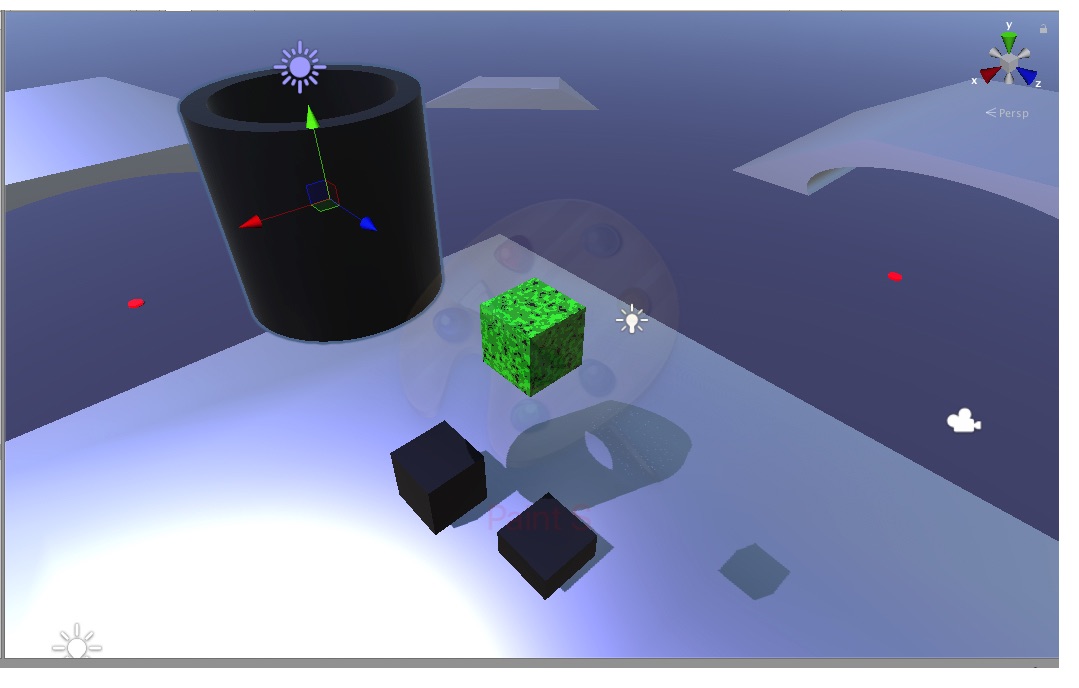
Found something more. Seems to only break if im trying to make it transparent or have the albedo be anything more than one solid color.
Spits this out in the console
Shader properties can't be added to this global property sheet. Trying to add _GrabTexture (type 3 count 1) UnityEngine.GUIUtility:ProcessEvent(Int32, IntPtr) Shader properties can't be added to this global property sheet. Trying to add _GrabTexture_ST (type 1 count 1) UnityEngine.GUIUtility:ProcessEvent(Int32, IntPtr)
Shader properties can't be added to this global property sheet. Trying to add _GrabTexture_TexelSize (type 1 count 1) UnityEngine.GUIUtility:ProcessEvent(Int32, IntPtr)
Shader properties can't be added to this global property sheet. Trying to add _GrabTexture_HDR (type 1 count 1) UnityEngine.GUIUtility:ProcessEvent(Int32, IntPtr)
Your answer