- Home /
The GUI Icons in Unity have become blurry?
I know this seems like a dumb problem, but all of a sudden all the icons in the GUI are blurry and they have never been like this before. Any ideas how to fix it? It's really bugging me because I like things to look their best. Also I am using Unity 4 on Windows 8. You can't even see the JavaScript icons they're so blurry.Everything is where the red outline is. 
Another thing is that I updated my graphics driver today, could that have been it?
i'm gonna angrily blame it on windows 8 being dev-unfriendly while i shake my fist at those darn kids on my lawn and rock on my front porch.
but no, never seen such a thing. looks like windows is trying to be helpful and smooth your graphics for you, but i honestly don't know of such things.
I wouldn't be surprised if it were the driver update. A month or so ago, there was an NVIDIA update that rendered Blender extremely glitchy,and many people had to revert their update. Though, I would suspect that a lot of people would be having the same problem as you if that were the case, unless you were just the unlucky one.
I think what I'll actually do is reset my computer first and see if the problems persist, then I'll go from there.
I currently have this problem too, I'd like to find out how to fix it. It's extremely irritating.
having the same problem, by the way i get this also in blender. Any idea ? Thank you.
Please don't post another question as an answer. Click the comment button then type your question. Or post it as a separate question. Or just look at the answer above yours.
Answer by RustumScammell · May 24, 2013 at 01:47 PM
Hi guys. I had a similar problem on my laptop. It uses an nVidia integrated graphics card (Intel HD Graphics 4000). In the Intel Graphics and Media Control Panel, I changed the 3D Preference from Performance to the setting in between Performance and Quality (Balanced?). It made all the icons sharp again. Hope that helps.
Unity restart required.
This also fixed $$anonymous$$e! Thank you! I hate my integrated graphics...
This worked on my system. However, most curiously, it made Unity freeze on quit. The icons appeared properly on reload.
Answer by CrazieSiberian · Jan 19, 2014 at 02:02 AM
I changed the Compatability Mode in the Properties window for the icon for Unity3D to Windows XP (Service Pack 2) and it worked for me. BTW I had the same problem. hope it helps!
Your answer

Follow this Question
Related Questions
Camera in Interface 1 Answer
How to create an agenda or timetable system? 1 Answer
GUI.Label positioning for many device resolutions 1 Answer
unity gui.window in a class - monobehaviour error using new keyword 1 Answer
Flash inside Unity 3 Answers