- Home /
how to create illumination mask texture loading script? (self-illuminated diffuse)
Hi all, I'm new to Unity and am countering a lot issues since I don't don't know a lot about unity. I've searched a lot and couldn't manage to load a illumination mask texture through a script on a procedurally generated mesh.
I managed to create a mesh through a script, I can also place a texture on it given the correct UV coordinates. There are 3 meshes that are supposed to be projected on a 270° cloth from 3 directions. These meshes will overlap each other, so I had to put a mask on it. I created an alpha mask (tif file so that unity recognizes it). But I cannot manage to put it on the mesh through my script.
I even had to write a custom self-illuminated diffuse shader, so that I can give separate uv coordinates for the mask. I managed to do that too and it also works correct. But somehow the mask is not recognized when loading it through the script. So How am I supposed to do it?
This is the result when I run the script, there is a question mark where the mask should be: 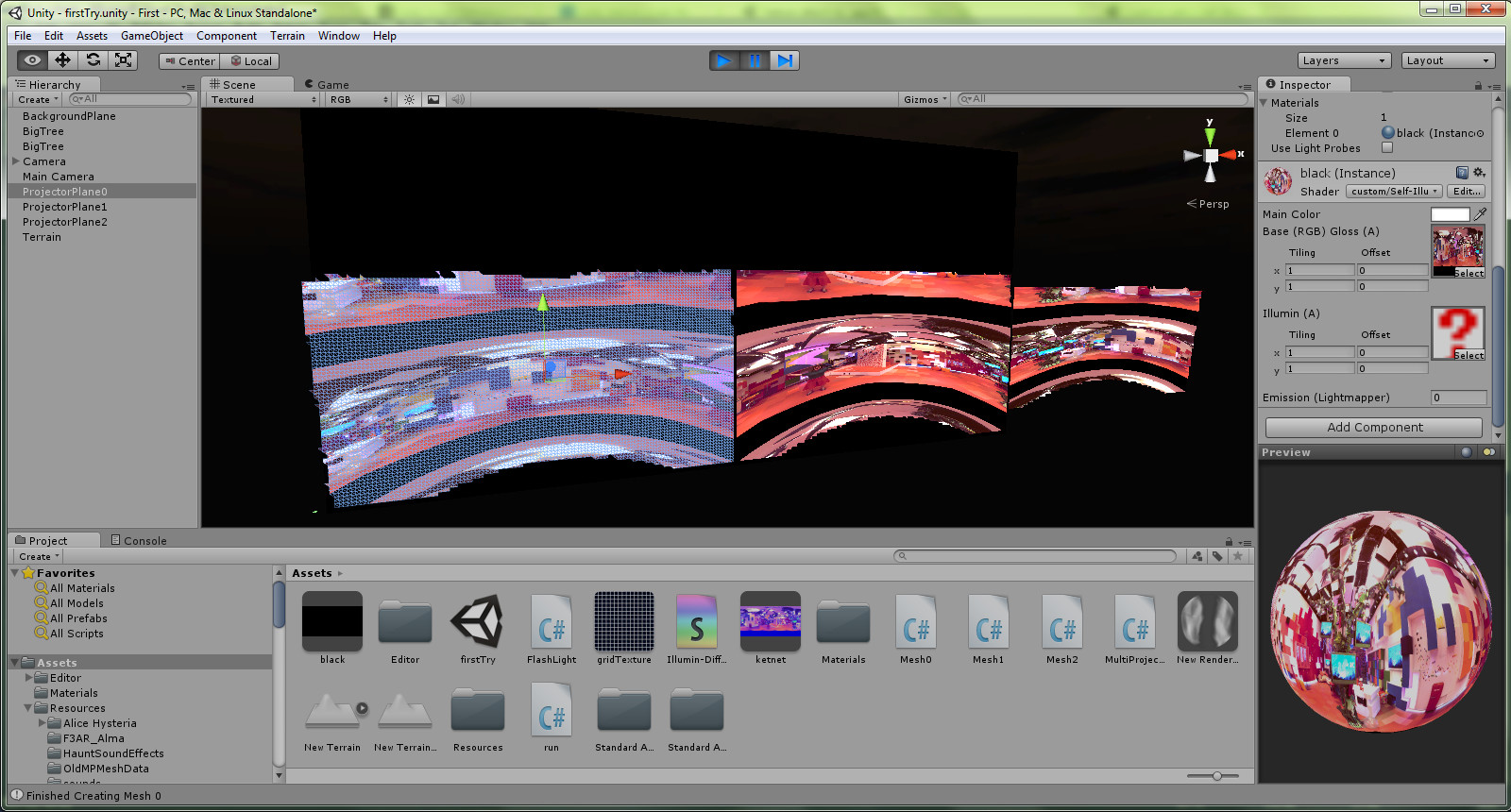
this is how it should be. And you can also see on the mesh that the mask is loaded correctly like this. 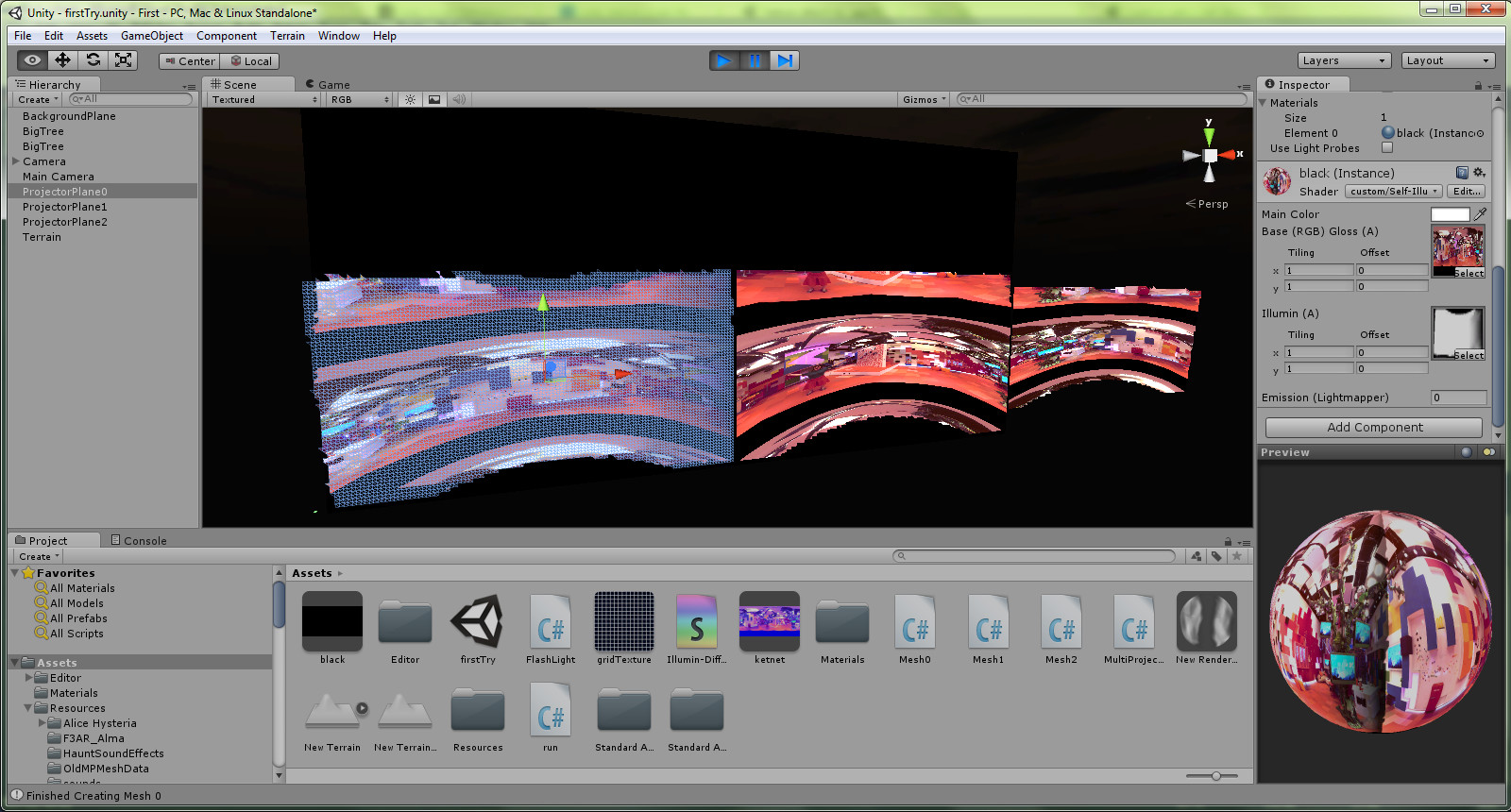
And this is the script where everything for this happens. As you can see I'm using 2 WWW objects in order to load the textures.
Though this is only a test, later on one will be removed because I'm going to replace the maintexture with a render to texture. Do you guys also know how I can set the main texture to a previously created renderToTexture from a different camera?
Code:
using UnityEngine;
using System.Collections;
using System.Collections.Generic;
using System.IO;
using System;
public class Mesh0 : MonoBehaviour {
/*
* This is the script for dynamically loading the mesh that will
* contain the render to texture.
* (for now only one mesh will be laoded. 2 more will be added later if necessary)
*/
//Flag indicating if the mesh is loaded or not (prevents loading multiple times)
bool meshLoaded = false;
//vertices of the mesh
List<Vector3> vertexList = new List<Vector3>();
//triangles of the mesh
List<int> triangleList = new List<int>();
// uv coordinates of the mesh
List<Vector2> uvList = new List<Vector2>();
// uv coordinates of the mask
List<Vector2> uv2List = new List<Vector2>();
//offset of triangle coordinates for each mesh (3 of them atm)
//int triangleOffset;
Mesh mpMesh;
//Material mat;
// Use this for initialization
IEnumerator Start()
{
meshLoaded = true;
//string filePath = "C:\\Users\\ISA\\Desktop\\testMesh.txt";
//string texturePath = "C:\\Users\\ISA\\Desktop\\gridTexture.jpg";
string filePath = "Assets\\Resources\\MultiprojectorMesh0.txt";
//string filePath = "Assets\\Resources\\MultiprojectorMesh1.txt";
//string filePath = "Assets\\Resources\\MultiprojectorMesh2.txt";
string texturePath = "file:C:/Users/ISA/Documents/School_Documenten/2012-2013/Bachelorproef/Coding/First/Assets/ketnet.png";
string maskPath = "file:C:/Users/ISA/Documents/School_Documenten/2012-2013/Bachelorproef/Coding/First/Assets/Resources/mask1.tif";
WWW wwwMain = new WWW(texturePath);
yield return wwwMain;
WWW wwwMask = new WWW(maskPath);
yield return wwwMask;
//Loading Mesh
if (!readData(filePath, 0))
{
Debug.Log("Error: Failed to create mesh.\n");
meshLoaded = false;
}
else
Debug.Log("\"" + filePath + "\" successfully loaded.\n");
//Creating Mesh
if (meshLoaded)
{
MeshFilter mf = GetComponent<MeshFilter>();
mpMesh = new Mesh();
mf.mesh = mpMesh;
mpMesh.vertices = vertexList.ToArray();
mpMesh.triangles = triangleList.ToArray();
mpMesh.uv = uvList.ToArray();
mpMesh.uv2 = uv2List.ToArray();
mpMesh.RecalculateNormals();
renderer.material.mainTexture = wwwMain.texture;
renderer.material.SetTexture("_Illum",wwwMask.texture);
}
Debug.Log("Finished Creating Mesh 0\n");
}
// Update is called once per frame
void Update ()
{
//if (meshLoaded)
//Graphics.DrawMesh(mpMesh, transform.localToWorldMatrix, mat, 0);
}
//Reads the mesh data from the file
bool readData(string filePath, int meshIndex)
{
string line;
bool vertices = false;
bool triangles = false;
bool success = true;
if (File.Exists(filePath))
{
StreamReader file = null;
try
{
file = new StreamReader(filePath);
while ((line = file.ReadLine()) != null)
{
if (line.Equals("VERT_XY_UV") && (line = file.ReadLine()) != null)
{
vertices = true;
triangles = false;
}
else if (line.Equals("TRI_XXX") && (line = file.ReadLine()) != null)
{
vertices = false;
triangles = true;
}
if (vertices)
parseVertex(line, meshIndex);
else if (triangles)
parseTriangle(line);
}
}
finally
{
//Closing stream
if (file != null)
file.Close();
}
}
else
{
Debug.Log("Error: The file" + filePath + " does not exist");
success = false;
}
return success;
}
//Parses the given line from the file stream
//line: line of string to be parsed
//meshFile: int from 0 to 2. Indicating th index of the projector
void parseVertex(string line, int meshIndex)
{
// Prototype function, needs to be updated when I get legit values
int x, y;
float u, v;
int projectorOffset = 1920+10; //width of the meshes seperately (needs to be confirmed)
//TODO: Test values only for ketnet.png texture, TO be cahnged for render to Texture
float uScale = 0.0003472222f; //1 / 3072
float vScale = 0.0006924444f; // 1 / 768
float u2Scale = 0.0005208333f; // 1 / 1920
float v2scale = 0.0009259259f;// 1 / 1080
// xxxxx yyyyy vertices
// zzzzz not added because it's a 2d mesh, z is constant
x = Convert.ToInt32(line.Substring(0, 5));
y = Convert.ToInt32(line.Substring(6, 5));
vertexList.Add(new Vector3(x + (projectorOffset)*meshIndex, y, 0));
//Adding illumination mask UV coordinates (same as vertixes)
uv2List.Add(new Vector3(x*u2Scale, y*v2scale));
//xxxxx.xxxxx yyyyy.yyyyy uv-coordinates
u = Convert.ToInt32(float.Parse(line.Substring(12, 11)));
v = Convert.ToInt32(float.Parse(line.Substring(24, 11)));
uvList.Add(new Vector2((float)(u*uScale), (float)(v*vScale)));
}
void parseTriangle(string line)
{
// xxxxx xxxxx xxxxx
int triangleP1 = Convert.ToInt32(line.Substring(0, 5));
int triangleP2 = Convert.ToInt32(line.Substring(6, 5));
int triangleP3 = Convert.ToInt32(line.Substring(12, 5));
Vector3 p1 = vertexList[triangleP1];
Vector3 p2 = vertexList[triangleP2];
Vector3 p3 = vertexList[triangleP3];
Vector3 U, V, normal;
U.x = p2.x - p1.x;
U.y = p2.y - p1.y;
U.z = p2.z - p1.z;
V.x = p3.x - p1.x;
V.y = p3.y - p1.y;
V.z = p3.z - p1.z;
normal.x = (U.y * V.z) - (U.z * V.y);
normal.y = (U.z * V.x) - (U.x * V.z);
normal.z = (U.x * V.y) - (U.y * V.x);
//Debug.Log("Normal: x:" +normal.x+ " y:" +normal.y+ " z:" +normal.z+ "\n");
triangleList.Add(triangleP1);
if (normal.z < 0)
{
triangleList.Add(triangleP2);
triangleList.Add(triangleP3);
}
else
{
triangleList.Add(triangleP3);
triangleList.Add(triangleP2);
}
}
}
Answer by QUICKSORT · May 01, 2013 at 08:47 PM
Never mind.
I used:`renderer.material.SetTexture("_Illum", (Texture2D)Resources.Load("mask1"));`
Instead of: renderer.material.SetTexture("_Illum",wwwMask.texture);
And somehow it did work. Thanks anyone for taking your and reading my post
Your answer

Follow this Question
Related Questions
Shader light fix? 1 Answer
GUI Texture on Button Swap 3 Answers
How can I make a scratch card type of effect in unity 1 Answer
Reading a masked texture? 0 Answers