- Home /
Question by
antonychan0395 · Feb 03, 2020 at 09:19 PM ·
answers
I cant shoot the ammo when i trigger the box
Why it cant shoot the ammo? I have already put break under the condition
void Update()
{ ammo2time += Time.deltaTime;
gameObject.transform.position += new Vector3(0, -0.02f, 0);
}
void Switch()
{
switch (caseswitch)
{
case 0:
break;
case 1:
if (ammo2time > 0.30f)
{
Vector3 Bullet_pos = Ship.transform.position + new Vector3(0, 0.6f, 0);
Instantiate(ammo2, Bullet_pos, Ship.transform.rotation);
ammo2time = 0;
}
return;
}
}
void OnTriggerEnter2D(Collider2D col)
{
if (col.tag == "plane")
{
Destroy(gameObject);
caseswitch = 1;
}
}
}
Comment
Answer by logicandchaos · Feb 04, 2020 at 01:26 AM
You do set your variable caseswitch to 1, but I can't see if you call your method Switch(). break breaks out of your switch statement, you should use break rather than return for your 2nd case, and you need a default case.
default:
break;
Then your code should work fine.
it still can't
// Start is called before the first frame update
void Start()
{
}
// Update is called once per frame
void Update()
{ ammo2time += Time.deltaTime;
gameObject.transform.position += new Vector3(0, -0.02f, 0);
}
void Switch()
{
switch (caseswitch)
{
case 0:
break;
case 1:
if (ammo2time > 0.30f)
{
Vector3 Bullet_pos = Ship.transform.position + new Vector3(0, 0.6f, 0);
Instantiate(ammo2, Bullet_pos, Ship.transform.rotation);
ammo2time = 0;
}
break;
default:
break;
}
}
void OnTriggerEnter2D(Collider2D col)
{
if (col.tag == "plane")
{
Destroy(gameObject);
caseswitch = 1;
}
}
}
You still don't call Switch() method. Seems it should be called from Update() or right after caseswithc = 1;
Your answer

Follow this Question
Related Questions
Unity Answers or Unity Forum? 1 Answer
Camera following a cannonball that is mouse controlled. 3 Answers
Strange happenings with my code 1 Answer