- Home /
The rotation of my objects when imported from blender are messed up
How do i make sure the forward, right, and up directions are how I want them when I import from blender. As it is, I just drag and drop the .blend file to import into unity but is there anything else I need to do inside of blender to make sure the model is oriented how i want it? I'm have alot of problems with my models not facing in the right ways. For example, one enemy model z direction was facing in the x direction so when i tried to translate it, it went right of course. how do I fix it?
Answer by Quaker_SDR · Oct 02, 2014 at 08:52 AM
Add a empty gameobject with a desired rotation you want as per your blender rotation. and add your blend file as a child of tht game object.
i did that...put a cube around it and turned the cube renderer off. :o
was just wondering if there was something I could do in blender.
Your answer