Question by
hp4401 · Jan 05, 2018 at 09:46 PM ·
graphicsvisualvisual problemsgraphics-card
Unity UI bad graphics looking blurry. How do you fix this?
I installed unity (personal edition) on my new laptop with a 1080p display (intel hd 620) and you could clearly notice that the engine is blurry. Is there a problem with my graphics card or a setting in unity, how do I fix this?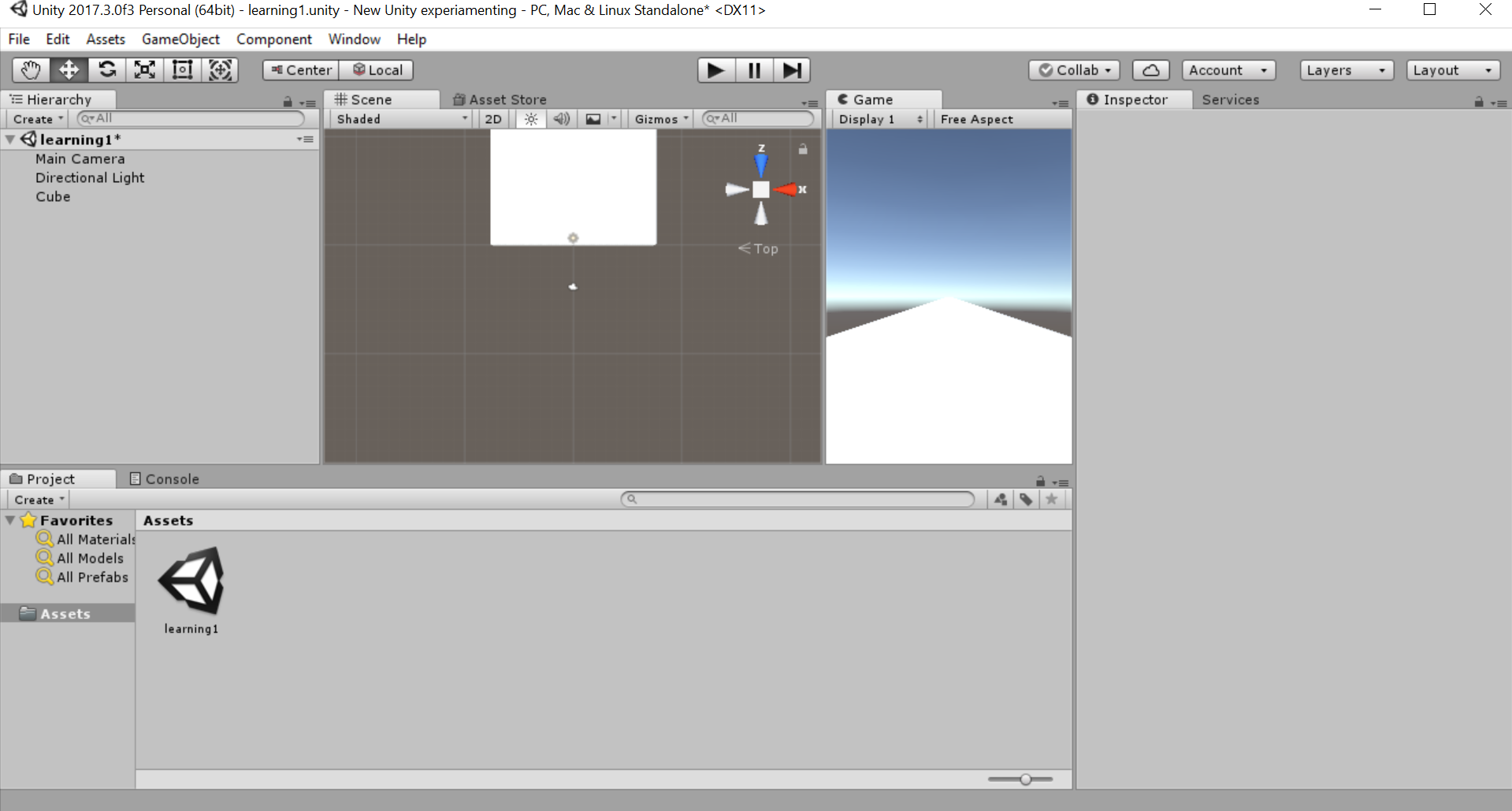
gg.png
(208.4 kB)
Comment
Answer by TobiKatze · Jan 05, 2018 at 11:56 PM
Have you tried Edit->Project Settings->Quality and selecting a higher Quality Setting?
Your answer