- Home /
texture looks pix-elated where-ever there is shininess and lighting
Please check the attached image, Texture looks pixelated with lights and shininess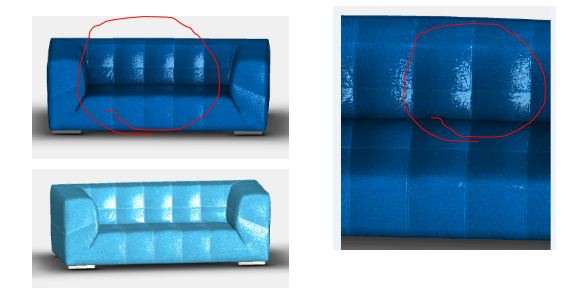
I want to show 360 degree rotation of this product in mobile, i tried standard shader, mobile shader but with shining it looks too bad. I tried setting the quality settings to fantastic but still nothing improved. I am using two directional lights.
Please help me to solve this.
Answer by theANMATOR2b · Apr 28, 2017 at 01:59 PM
Looks like there is a bump/normal map in the shader. If so - remove and render.
@theANI$$anonymous$$ATOR2b
Hi, You are right, but i need the normal map to get this bumps, because this is a low poly model, which i am using for a AR application.
Also this is the leather sofa, so i need some kind of shininess also.
Please let me know if i can achieve this in any other way.
Thanks,
Sorry I misunderstood - I thought you wanted to remove the shiny texture. :) Possibly the resolution of the normal map is too small - or the light settings can be increased so the shine is less pixelated.
Resolution is already 2048x2048, With increased light it is beco$$anonymous$$g more worst. I guess is problem with the normal map or the shader but could not find a solution..! :(
Your answer

Follow this Question
Related Questions
Why are some of my textures very dark when they are not in direct light? (images included) 1 Answer
Help Turning Sprites into 3D Objects and Casting Shadows 1 Answer
Correct Workflow (QC fbx to Unity) 0 Answers
Unity URP black outline on my mesh polygons 0 Answers
Two textures one Material 0 Answers