- Home /
Direct Blender importing
I've read several answers but none that actually seem to fix anything for me. I'm running 32bit Windows 7, and installed Blender from the installer, not from the zip. I first tried Blender 2.55 and the importing didn't work. I then installed 2.49b which is what everyone said was the one to use. It gives the same error:
Blender could not convert the .blend file to FBX file.
Answer by Adam Rademacher · Nov 09, 2010 at 11:43 PM
Is the original blender file in the 2.55 version? As far as I know, Blender 2.5+ support hasn't been added to Unity yet since it hasn't been stabilized for release yet. You'll need to backsave it with 2.49b if it's a 2.55 file.
If the error persists, open blender and manually export it with the fbx exporter to debug why it's failing.
I do not see FBX as an option for Export. I see VR$$anonymous$$L 1.0, DXF, and STL. Is the FBX exporter a third party script?
It's called 'Autodesk FBX' and should be included with the base install of blender.
Answer by GameGuy · Nov 09, 2010 at 08:58 PM
Have you installed the right Python version? Check your Blender Console after starting, it should write something like :
Compiled with Python version 2.6.2
Checking for installed Python.. got it!
If it is not installed load it http://www.python.org/ , you need a Python 2.6.x release for Blender2.49b!
Edit: Respond to your comment On Adam Rademachers Answer!
"I do not see FBX as an option for Export. I see VRML 1.0, DXF, and STL"
Blender has more than 2 dozens of exporter Scripts(including a FBX Export), if you dont see them something with Python is wrong. As you wrote you installed Blender2.55 before the 2.49b version. Search the Harddisk and your Registry for unistalled Blender related crap and remove it. Maybe you also make a clean reinstall of Phython and then Blender2.49b.
Yes it told me to install Python before its first launch. $$anonymous$$y message says I have 2.6.2 just like your example.
I uninstalled Blender and Python. Deleted every trace of them I could find. Then rebooted and reinstalled Python 2.6.6 and then Blender 2.49b. Ran it, saved the standard cube and then tried to reimport to Unity. It failed again, no different and has really left me doubting Unity's claim to working with Blender.
The export scripts were there this time and exporting to FBX worked for importing to Unity. I'd really rather not have to do this though. I loved the idea of saving and Unity auto importing it for me. It would be great, but I don't know what else to do.
Sorry, but I dont know what is causing this! Having no problems with Blender AutoImport on Win7 when saving a .blend directly in the Unity Assetfolder.
Thanks for your help. It's not pertinent right now anyways. Hopefully newer versions next semester will iron it out. Right now I'm just doing tutorials.
Hm.. I've got blender 2.49b and I don't have any problem, i save models as a simple .blend file and unity import it with no problems at all... Even materials and textures :( $$anonymous$$ay be a Win 7 Python blender incompatibility?
Answer by lion-gv · Nov 09, 2010 at 11:58 PM
Blender automatic fbx export won't be working with Blender 2.55 until it is no longer in Beta. Apparently there is something broken with its python. There's a forum thread about this where Unity's asset pipeline guy explains.
Answer by Fred 5 · Dec 07, 2010 at 08:42 PM
See this link. It explains having to move the scripts folder. http://wiki.blender.org/index.php/Doc:Manual/Introduction/Installing_Blender/Python
Your answer