OpenVR Error: VRInitError_IPC_CompositorConnectFailed
I am running my own VR compositor and it is for some reason it is breaking other unrelated SteamVR systems such as input from controllers. I believe it is linked to the following error I get when loading Unity with my compositor running:
XR: OpenVR Error! OpenVR failed initialization with error code VRInitError_IPC_CompositorConnectFailed: "Shared IPC Compositor Connect Failed (306)"!
0x00007FF771A53FBC (Unity) StackWalker::GetCurrentCallstack
0x00007FF771A57491 (Unity) StackWalker::ShowCallstack
0x00007FF7702E5B15 (Unity) GetStacktrace
0x00007FF77260BF0B (Unity) DebugStringToFile
0x00007FF76F775479 (Unity) OpenVR::GetVRSystemInterface
0x00007FF76F774F5E (Unity) OpenVR::GetGraphicsAdapterIdCallback
0x00007FF76F6CE528 (Unity) VRDevice::GetAdapterId
0x00007FF7709C44C2 (Unity) InitializeD3D11
0x00007FF7709BF679 (Unity) CreateD3D11GfxDevice
0x00007FF770205D33 (Unity) CreateRealGfxDevice
0x00007FF770A332F0 (Unity) CreateClientGfxDevice
0x00007FF7702057A3 (Unity) CreateGfxDevice
0x00007FF7702076BE (Unity) InitializeGfxDevice
0x00007FF771494EA4 (Unity) InitializeEngineGraphics
0x00007FF76FA4910E (Unity) Application::InitializeProject
0x00007FF7702EF7D3 (Unity) WinMain
0x00007FF772FA6B02 (Unity) __scrt_common_main_seh
0x00007FFC1B867BD4 (KERNEL32) BaseThreadInitThunk
0x00007FFC1D80CED1 (ntdll) RtlUserThreadStart
Is there some way I can get OpenVR to bypass initialization of the default compositor when starting Unity?
Comment
Your answer

Follow this Question
Related Questions
Steam VR controllers becoming hidden after steam button pressed 1 Answer
Grab and Throw Script changes velocity without reason 0 Answers
Hit UI elements with raycast in VR,How to make a raycast hit a UI object in VR 1 Answer
VR feed in a screen UI element performantly 0 Answers
HDRP with VR: Double Image Issue 0 Answers