- Home /
Unable to determine the tools version of the Android SDK
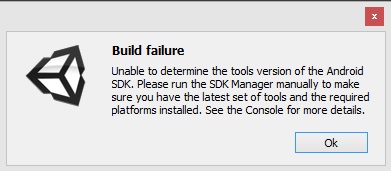
Error building Player: CommandInvokationFailure: Unable to determine the tools version of the Android SDK. Please run the SDK Manager manually to make sure you have the latest set of tools and the required platforms installed. See the Console for more details. C:\Program Files (x86)\Java\jdk1.7.0_09\bin\java.exe -Xmx1024M -Dcom.android.sdkmanager.toolsdir="C:/adt-bundle-windows/sdk\tools" -Dfile.encoding=UTF8 -jar "C:/Program Files (x86)/Unity/Editor/Data/BuildTargetTools/AndroidPlayer\sdktools.jar" -
stderr[ Exception in thread "main" java.lang.NullPointerException at SDKMain.main(SDKMain.java:74) ] stdout[
]
Any suggestions?
Answer by nemoryoliver · Jun 11, 2013 at 02:48 AM
I tried installing 4.1.2 of unity and got this error:
Error building Player: Exception: android (invokation failed) ERROR: unknown error cmd:android list target -c stdout; stderr: Exception in thread "main" java.lang.NullPointerException at SDKMain.main(SDKMain.java:62)
And now I get this: Error building Player: Win32Exception: ApplicationName='C:/android-sdk\tools\aapt.exe', CommandLine='package -v -f -F obb.ap_ -A assets', CurrentDirectory='Temp/StagingArea'
Your answer

Follow this Question
Related Questions
CommandInvokationFailure: Failed to re-package resources 1 Answer
Can't build into Android 2 Answers
Android Build problem? 2 Answers
Error Building Player: Extracting dlls 1 Answer
Android build error "you need android files to build" 1 Answer