- Home /
Play 2 Stand Alone Players At Same Time
Is it possible to play 2 versions of the stand alone player and have them communicate with each other for use on a dual monitor system? I did try it on my Macs desk top and only one would play at any one time, but maybe there is a way around that, perhaps in a web player contained within a simple HTML web layout where all of the browser window interface has been removed. I had made such a web page layout years ago that removed all of the web browser interface and loaded to full windowless screen. Perhaps in a simple table layout two web players could be run together at the same time side by side and be able to communicate with each other? Has anyone tried anything like that?
Answer by AurimasBlazulionis · Mar 09, 2015 at 06:08 PM
This might be possible but this is also an OS limitation. It is possible scaling the 1 window to 2 screens(possible on linux in windowed mode) and then adjust 2 cameras to draw on 2 seperate parts of the screen. Check this: http://docs.unity3d.com/ScriptReference/Camera-rect.html
Thanks for responding TheDiamondPlay, I had heard of making my screen width doubled but I was not sure how well that method would work with my project as it is all basically one big series of graphical GUIs on canvases and panels on many different scenes, some animated panels and so forth. I was kind of surprised that I could find very little to no information on how to do a dual monitor project with Unity being a top game engine and all ;) I figured there was a simple way to do this in project setting or some crazy thing.
Hello, do you $$anonymous$$d accepting the answer since it is correct?
Your answer

Follow this Question
Related Questions
Getting a standalone project to run on a webpage? 0 Answers
unity3d read data from PostgreSQL 0 Answers
Is it possible to identify if a user is using webplayer or standalone? 1 Answer
Why is PC Standalone build Sooooooo much larger than Web Build? 2 Answers
WebPlayer can't handle Unity GUI?! 0 Answers