Particle System mesh, outer edge only
This is a question that has gotten no reply from about a year ago, which is at this link: http://answers.unity3d.com/questions/1081880/how-to-import-particle-emitter-mesh-without-inner.html
As a recap, I am trying to create a particle emitter that only emits particle along the edge of an odd shape ( not a square or a circle ). Every time I import a mesh for this shape, I have the same problem that the previous person has: namely that the odd shape is cut into triangles ( expected ), but the particles emit from all edges, including the inner edges of the triangles. I only want the outer edges ( which seems to work with the default quad and circle meshes within Unity itself ).
Is there a way to ensure either A) the inner edges are ignored, or B) a way I can import an odd shape that isn't composed of triangles.
Answer by karl_jones · Sep 16, 2016 at 10:05 PM
Create a separate mesh that is comprised of the areas you only want it to emit from. Assign that to the particle emitter and switch it's mesh renderer off.
Answer by scottds · Sep 19, 2016 at 04:41 PM
Hmm, is there a secret to disabling the mesh renderer on imported meshes? Everything I've tried has resulted in having the mesh renderer "in the grey" and unselectable.

No it has to be dont on an instantiated one, in the scene.
Your answer

Follow this Question
Related Questions
Instantiate many objects in a shape of another object (a mesh) 1 Answer
Custom mesh in particle system not showing in build for android 0 Answers
strange grass and soft partcile glitch, example image attached. 0 Answers
Point Cloud Data to Particle Mesh ? 0 Answers
Particles with collisions slip/glitch through corners of edge Collider 0 Answers