- Home /
Animator: Animate Physics does nothing?
I've been trying to get the Animate Physics option working, since it's a very useful option: instead of moving instantly with transform.position = X, it moves kinematically, and can apply forces to other objects. Or so the Unity documentation says.
The problem is that no combination of settings actually seems to make it work. I've set up a super-simple case: a cube that moves linearly for 5 seconds with another cube on top. Every time, the upper cube simply slides off, with no friction applied. I have a second cube that is pushed by the animated cube - again, no intertia is applied.
My basic setup is this:
- Animated Cube
animator
box collider
rigidbody
- Other cubes
box collider
rigidbody
I've tried every combination of settings I can think of:
Changing animator update mode to/from use physics
Turning on/off root motion
Adding and removing physic materials
Adding another animated cube as a child object, to see if it interacts physically
None of it seems to make any difference. I've ensured that my setup matches the instructions in the script reference, and that it matches the advice of other posts, e.g. http://answers.unity3d.com/questions/587115/how-can-i-use-animate-physics-in-a-project.html
So my question is: Is this feature just totally broken? Has anyone managed to get this working in the simplest case, with an animated cube?
In line with our discussion here, Please find attached project with the test scene. Project Zip
In the test scene you can see that when the cube on top falls on bottom cube with animation the bottom cube starts rotating because of force applied. Also you can move the sphere in the path of movement of animated cube to check out the reaction of it.
Your answer