- Home /
UI Layout Moves after you save or touch it in the Editor
I am having an issue where the UI layout that I have set up moves whenever I save it or just click on it in the hierarchy.
It works in Unity 5.5 perfectly fine, but now that I have upgraded to 5.6 it is causing issues.
I have a very simple, horizontal layout group that has a scroll bar and a panel as layout elements. I don't want the scroll bar to overlap the panel, so that is the purpose of this layout. I add a little spacing to the elements, and then when I save it goes away!
The value in the inspector stays the same! Whether it is at 1 or 70, when i save the elements move to 0 padding position.
The temporary solution is to add padding the child panel so that they don't overlap, but this is still a problem!
Any ideas on why this is happening or how to fix?
Your answer

Follow this Question
Related Questions
Determining if Horizontal Layout Group has room for an element. 0 Answers
Scaling Panel and GridLayoutGroup via Script 0 Answers
Unity5 new UI render problem on Android 1 Answer
Can't animate UI element whose values are controlled by a layout group 0 Answers
Panels and CanvasGroup in UI management 0 Answers