- Home /
adding object to builtin array works in one script, not in another?
Hello,
I've been using the builtin javascript array to keep together some gameobjects loading on startup.
while this is working:
var PiecesLibrary : GameObject[];
.
.
.
PiecesLibrary += [pieceGO];
in another script i'm doing exactly the same:
var connectorsArr : GameObject[];
.
.
.
function AddConnectorToList(){
connectorsArr += [connectorToAdd];
}
i get "object reference not set to an instance of an object" when calling the function on the 2nd example! connectorToAdd is a valid gameObject just like pieceGO, the only difference is i call this function from another script. this error is like there is no "initialisation" of the connectorsArr? but it works on the first script...
please don't tell me to change built in arrays to lists the code is already quite complete and since it works with the first script i'd wish to see it work in the second one too....
thank you for your time!
EDIT:
ok, i will explain a bit better:
i build something like a lego assembly so i load some parts. for each part i have connection points as gameObjects (which i use later to make joints) which i want to keep track in an array (and not hold them as children of the piece) . so i thought i'd attach a script to each piece (called "Pieces") and keep that array in there. So i have the pieces script that i attach to each of the pieces when it's created:
//CREATE PIECE
var pieceGO:GameObject = new GameObject();
var filter:MeshFilter = pieceGO.AddComponent(MeshFilter);
var renderer:MeshRenderer = pieceGO.AddComponent(MeshRenderer);
var collide:MeshCollider = pieceGO.AddComponent(MeshCollider);
filter.mesh = Resources.Load(piecesDirectory+pieceName,Mesh);
collide.sharedMesh =Resources.Load(collidersDirectory+pieceName,Mesh);
pieceGO.collider.isTrigger=true;
pieceGO.name=pieceName;
//ATTACH PIECES SCRIPT
pieceGO.AddComponent("Pieces");
var pieceScript = pieceGO.GetComponent("Pieces") as Pieces;
pieceScript.AddConnectorToList(connGO);
and this is the "pieces" script:
var Selected : boolean = false;
var highlighted : boolean = false;
var groupName : String = "";
var connectorsArr : GameObject[];
private var selectedMaterial:Material;
function Start(){
}
function Update(){
if (Selected){
gameObject.renderer.material = selectedMaterial;
}
}
function AddConnectorToList(connGO:GameObject){
connectorsArr += [connGO];
}
all lines of the code work and load objects and everything works perfectly while this line connectorsArr += [connGO];
returns an error: object reference not set to an instance of an object
Any new ideas?
Need a lil more information to help on this script could you show an example where you call the function ?
ok i have come down to this: i attach the script that has the problem dynamically to a gameObject. the script is called "Pieces" and it has a Start function inside it. i do some test print at the "Start" function but i get nothing printed. so this means that when i attach the script to the gameObject the script is not "initialised" or something? so every variable in that script is not yet accessible? how would i "initialise" the script so that its code is run and i get my connectorsArr : GameObject[] initialised?
I don't realy get what you mean but i can show you how to acces scripts from other scripts if that is the problem :
//1st script
class testfile extends $$anonymous$$onoBehaviour
{
static var main : testfile;
var random : int = 0;
function Awake()
{
main = this;
}
}
//2nd script
class testfile2 extends $$anonymous$$onoBehaviour
{
function start()
{
Debug.Log(testfile.main.random)//0;
}
I see it's pretty anoying to read like this so i hope you can read it else i will do a repost in answer
Answer by vagos21 · Jan 08, 2013 at 04:33 PM
the problem was really this like i sensed:
When attaching a script to a gameObject dynamically, the array values are not initialised so when trying to change them there is an error, unline the editor which i guess initialises them automatically.
so all i had to do is add a line to initialise it in my code
connectorsArr = new GameObject[0];
and then happily add stuff to it directly
connectorsArr += [connGO];
i hope this helps others!!
Your answer

Follow this Question
Related Questions
.Add not a function of my array. 1 Answer
Problems adding to a Builtin Array in C# 1 Answer
How to preserve array of custom objects in inspector? 0 Answers
Adding to an array - C# 2 Answers
Unity networking tutorial? 6 Answers