- Home /
character gravity problem
Hi.. I downloaded the Character Customization project to get the characters from it:) I transfer them to my own project and finaly add one of them(male) on my terain.
To control the character i add the Third Person Controller and Third Person Camera on the character.The gravity on Third Person Controller is 20. When i press play, i see my characyer to fall of my terain... When i put 0 gravity on Third Person Controller the character doesn't fall but i cant control it. I tried to put a tick on Generate Colliders but i have the same problem. Rigibody doesnt work too but i am not sure if the options were true.. I tried Mesh collider but the problem is the same... Maybe there is something else that will make this to work.
Also when i use the First Person or 3rd person from standart assets i can move them and play whithout problem.. So whats the problem...
The character... And why in the Character Customization project of unity all the characters work.. I am sure that i miss an option.. Please help.
thanks
Answer by Uriel_96 · Nov 20, 2010 at 10:34 PM
first if you didnt, put a collider on the object and on the terrain second some times for me the terrain dosent work, I prefer to put a plane but it has disadvantages. So.. this works for the 2(plane and terrain)the terrain has a mesh collider for default. What you can do is quit the mesh collider and put a box collider, then what I did to solve was to make the collier the Y axis bigger so like that may work, try it, maybe that would works.
Your answer

Follow this Question
Related Questions
Rotate Gravity 90 degrees for one object. 1 Answer
gravity or others. i don't get it. what i suppose to coding it 1 Answer
Character collider / physics bug in Unity 3.3 - falling through terrain / objects 5 Answers
Adding gravity to character and grounded checks are not working? 0 Answers
FPS Character Controller with the push DOWN rigidbodies ability 0 Answers