- Home /
"Append" builds changing source file types
I've added some C++ source files to my Unity project by placing them in the Assets/Plugins/iOS directory (as described here: http://unity3d.com/support/documentation/Manual/PluginsForIOS.html). This causes them to be correctly added to the generated XCode project and compiled. However, if I build again to the same location and select "Append", the "lastKnownFileType" entry for the source files in the XCode project is no longer correct.
The first build produced something like this: "lastKnownFileType = sourcecode.cpp.cpp", which is correctly compiled as C++ by XCode. However, after appending, the entries are changed to "lastKnownFileType = sourcecode.asm", which causes hundreds of errors as XCode tries to compile my C++ as if it is assembly.
Does anyone know how to fix this behavior?
Your answer