- Home /
Batchmode license activation error
Hey guys, I'm trying to activate Unity in batchmode on my jenkins windows slave, but always getting the following error:
Unity.exe -quit -batchmode -serial *** -username **** -password **** -logFile "D:\unity.log" -projectPath "D:/someProject"
BatchMode: Unity has not been activated with a valid License. Could be a new activation or renewal...
(Filename: C:/buildslave/unity/build/Editor/Platform/Windows/WinEditorMain.cpp Line: 836)
DisplayProgressbar: Unity license
[0415/003234:ERROR:gpu_info_collector_win.cc(103)] Can't retrieve a valid WinSAT assessment.^
Timeout while processing request "https://core.cloud.unity3d.com/api/login"
Canceling DisplayDialog: Updating license failed Failed to update license within 60 seconds. Exiting.
The timeout occurs just after a few seconds, and not 60s as mentioned. But when I start unity normal, and activate the license manually everything works fine.
Any suggestions?
Same issue here. Good to have command line activation but if it doesn't work it's not really helping. Also added -nographics here and that didn't help either.
Hey,
Anybody still getting these issues from time to time? Even running unity.exe not in batchmode before activating doesn't always do the trick.
Answer by arodes · Apr 15, 2016 at 11:38 AM
Found a workarround to make the activation possible. Just starting Unity without batchmode, before activating it. It works but isn't a very good solution.
And just found out license returning also doesn't work properly. The license is returned and the license file deleted but still getting this error:
LICENSE SYSTEM [2016415 10:6:44] Headers:
HTTP/1.1 200 OK
Server: nginx/1.2.1
Date: Fri, 15 Apr 2016 10:06:44 GMT
Content-Type: text/xml; charset=ISO-8859-1
Content-Length: 2183
Connection: keep-alive
Accept-Ranges: bytes
X-Varnish: 2771185406
Age: 0
Via: 1.1 varnish
Set-Cookie: SERVERID=varnish02; path=/
Canceling DisplayDialog: Failed to return license License server request timed out.
When saying "without batchmode" are you talking about running from Jenkins but just without the parameter or as a normally logged in Windows user on RDP or something like that?
Hey Alloc, I install unity with a install script on my jenkins slave. When the instalation is finished the script starts unity without any paramters. So unity gets started once and will stay open. After that the license activation works as expected. Although the return of the license shows an timeout but is still working.
Activation through batchmode or are you simply activating it in the already running instance that you started without parameters?
Also, did you file a bug report? If not I'll do so. This feature is useless if it can't be used ;)
Your answer

Follow this Question
Related Questions
Manual Activation of a License on a Secure Network 0 Answers
Unity 4.7 License Error 1 Answer
4.x Licensing & Activation FAQ 1 Answer
Manual/Offline Activation of Unity 3.x 12 Answers