- Home /
Checklist: Object or Character is falling through the floor
This has been answered a gazillion times, but I found that all possible answers are spread across several Questions... So we should have a reference-list of possible reasons.
Greetz, Ky.
Thank you so much! $$anonymous$$y flying/swim$$anonymous$$g object kept falling through the ground/terrain. The issue was I was using transform.Translate. Now I'm using the below! Works like a charm (too slow, but works)! Now I just have to fix my acceleration so it that the controller doesn't move if I'm holding my tablet vertical. :)
Thanks!
var move:Vector3=Vector3.zero; move=Vector3(Input.acceleration.x*2,Input.acceleration.y+up,-Input.acceleration.z); controller.$$anonymous$$ove(move*Time.deltaTime);
Answer by SisterKy · Jul 24, 2011 at 03:03 AM
Check each Object involved (FallingObjects and GroundObjects)
does Object have a Collider? If not,
select Object
> go to the top bar
> components
> physics
> choose appropriate collider
(if Terrain, check the last tab, the little cog-wheel)
Note: mesh-collider may cause problems
Particularly, if both FallingObject and GroundObject have mesh-collider
Particularly, if the mesh is animated
To avoid mesh-collider, you can build an aproximate shape of your mesh from several primitive colliders (in parent-, child- or sibling-GameObjects)
If you need a Mesh-collider no matter what, you can try to place additional primitive colliders where they won't be in the way to 'enforce' the collisions
is the Object a Trigger? If so,
select Object
> find its Collider-Component (if Terrain, check the last tab, the little cog-wheel)
> remove the check of 'IsTrigger'is the Collider placed well?
fiddle with center, size and skin-width (start with 0.1) until the green outline aproximately fits the character
(If you get really strange values, it might be due to scale (e.g. your mesh was way too big so you downsized to .01))you may try to zero out all positioning (both unity and your modeling-program)
FallingObject and GroundObject have a problem with each-other
FallingObject-Collider and GroundObject-Collider intersect each other
Move the Object much above the ground (have it fall from some considerable hight for test-purposes)
All of it! Not just the collider or something else that is attached to it (e.g. the Camera of a Character Controller)
Note: a poking-through ["grey capsule"?] may cause Problems even if it's disabled
[I am not sure what that means myself, I'm sorry... the answer that posted this solution was not very specific =/ ]
Imported Objects (.obj, .fbx, .max etc.):
Before dragging Object into the Scene (delete if already there)
Look at the hierarchy
> find the model
> properties
> check 'Generate Colliders'
> hit Apply
> now drag to the sceneAre the Normals correct? You may have to
go back to your modeling-programm
> hit flip/reverse NormalsIs the Mesh clean?
Reportedly a single 2-vertex-"triangle" caused bad collider-issuesGeometry is rather complex? Then you need the Mesh-Collider set to convex
Select Object,
> Mesh-Collider-Component
> check 'IsConvex'FallingObject has a Character-Controller:
is a Rigidbody applied? If not,
select FallingObject
> Top bar
> components
> physics
> rigidbodyis Gravity applied? If not,
select FallingObject
> find its Rigidbody-Component
> check 'Gravity'and has a MouseOrbit?
Make sure MouseOrbit never has/picks up any parent of the respective object that MouseOrbit is attached to (usually the Camera) as MouseOrbit-target or the resulting 'dog-chases-tail'-scenario will cause falling.
http://answers.unity3d.com/questions/161386/third-person-controller-falls-through-terrain-upon.htmlGroundObject is a Terrain:
rumor has it, that Terrain Collider may be screwed up by using the terrain toolkit asset package to make the terrain.
collisionmatrix may cause trouble
go to Edit
> Project Settings
> Physics
> collisionmatrixScripts
FallingObject has a script with 'transform.Translate' or 'transform.position = ' or various other 'funky' scripting
This may push the Object through the collider 'against its will'. Try to avoid it. (e.g. use 'velocity' or try SimpleMove)Keep your scene clean
especially the mac-version seems to be a bit buggy when faced with too much superfluous crap. may somehow disable all colliders.
Debug
Increase physics calculations per Frame
try and catch collider penetrations (this doesn't solve the source of the problem)drop the Character and a default Cube from high up
If both fall through, investigate the floor's properties.
If only the character does, investigate the player's properties.sometimes good old restart or reimport might just do the trick...
You may want to try Debug.Log(colliderFlag); to check, if it's really not touching.
http://unity3d.com/support/documentation/ScriptReference/CollisionFlags.Below.htmlNote
falling occures when minimizing or alt-tabbing the editor
This is a known issue; don't worry about it too much, it's only in the Editor and won't happen in the final-built game.
Please Note: I have no competence on the matter what so ever... just gathered what I found. So please point it out if you find any (severe?!) mistakes.
my sources:
http://answers.unity3d.com/questions/39789/tornadotwinswormvideo2-help.html
http://answers.unity3d.com/questions/17779/character-model-sinks-through-floor.html
http://answers.unity3d.com/questions/31397/object-falls-through-floor.html
http://answers.unity3d.com/questions/31033/items-falling-through-floor.html
http://answers.unity3d.com/questions/29719/falling-through-the-floor-issue.html
http://answers.unity3d.com/questions/43206/falling-through-floor.html
http://answers.unity3d.com/questions/35010/my-object-falls-through-terrain.html
http://answers.unity3d.com/questions/8369/whenever-i-run-my-game-i-fall-through-any-terrain.html
http://answers.unity3d.com/questions/21021/enemies-fall-through-floor-when-chasing-player.html
http://answers.unity3d.com/questions/17221/char-is-falling-through-the-terrain-when-alt-tabbi.html
http://answers.unity3d.com/questions/63750/my-characters-and-rigidbodys-fall-on-my-new-terrai.html
http://answers.unity3d.com/questions/57077/character-collider-physics-bug-in-unity-33-falling.html
http://forum.unity3d.com/threads/38996-first-person-controller-falls-through-the-terrain
Answer by ivanjm81 · Aug 14, 2011 at 08:01 PM
After a lot of pain and headaches, I've got another addition for the list.
I have a lot of moving and rotating platforms (via iTween) in my project. These were static colliders (they didn't have a rigid body attached). After lots of research, I've found this thread, where it's recommended to attach a kinematic rigid body to a static collider wich is going to be moved a lot (in order to improve PhysX efficiency). So I attached kinematic rigid bodies to every moving or rotating platforms in my scene.
Worked for me!!!
I have a question regarding this.. I have a cube (it is an imported fbx file from blender) , there is where I placed the character. The Character controller has already a Capsule Collider and Rigidbody. It uses Gravity and Is trigger is not checked. The constraints of the character is In freeze rotation (x,y,z). While the cube, it has Rigidbody, $$anonymous$$esh collider. The is Trigger is unchecked and the convex is checked. On it's prefab, generate colliders is checked. Why is it the character keeps on falling? :(
Answer by Simple-Blue · Jan 21, 2017 at 09:16 AM
HIGHLY OVERLOOKED RESOLUTION
Add this to the list
Under the component Rigidbody:
Collision Detection -> Continuous Dynamic
Please note this is more resource intensive, but is much less likely for collision to occur. This is issue commonly missed in answer forums on collision.
Thank you very much! this was the fix that worked for me! No more falling through the floor! yay!!!
Answer by intrepidis · Nov 13, 2014 at 10:58 PM
As an alternative to using a mesh collider, it is possible to use the much faster sphere collider. Just put many differently sized sphere colliders throughout the mesh area. Here is a complete example of how to do this:
http://isg.cs.tcd.ie/spheretree/
The source code can be downloaded at the bottom of the page. I would recommend fully reading the article first though.
Answer by $$anonymous$$ · Nov 14, 2014 at 06:15 PM
i had this problem once, the problem was that i accidentally put a mask on the Base Layer, making my character to fall through the ground.
Your answer

Follow this Question
Related Questions
Problem with character controller and collisions 1 Answer
Collision CharacterController vs CharacterController 2 Answers
NPCs fall through hills in terrain 1 Answer
How can I make two Character Controllers Collide 2 Answers
Collider not continuing to Ignore CharacterController after center changes. 0 Answers