- Home /
How do I enable AdMob to respond to inputs?
Hello! I'm currently in the last stage of implementing AdMob to my Unity 4.6.3 game. I'm using the official Google Mobile Ads Unity Plugin v 2.2.1.
The problem is ads do not respond to touch input.
I came across this similar solution and attempted to implement it with no luck.
I suspect that my problem also is due to the AndroidManifest.xml. Am I implementing the previous solution in the wrong place, or the code from the AdMob guide wrong?
AndroidManifest.xml.
<?xml version="1.0" encoding="utf-8"?>
<manifest xmlns:android="http://schemas.android.com/apk/res/android" android:versionCode="1" android:versionName="1.0" package="com.Ponderline.TiltyMine" android:installLocation="preferExternal">
<supports-screens android:anyDensity="true" android:largeScreens="true" android:normalScreens="true" android:smallScreens="true" android:xlargeScreens="true" />
<application android:icon="@drawable/app_icon" android:label="@string/app_name" android:theme="@android:style/Theme.NoTitleBar" android:debuggable="true">
<activity android:label="@string/app_name" android:name="com.unity3d.player.UnityPlayerNativeActivity" android:screenOrientation="portrait" android:launchMode="singleTask" android:configChanges="mcc|mnc|locale|touchscreen|keyboard|keyboardHidden|navigation|orientation|screenLayout|uiMode|screenSize|smallestScreenSize|fontScale">
<intent-filter>
<action android:name="android.intent.action.MAIN" />
<category android:name="android.intent.category.LAUNCHER" />
<category android:name="android.intent.category.LEANBACK_LAUNCHER" />
</intent-filter>
<meta-data android:name="unityplayer.UnityActivity" android:value="true" />
<meta-data android:name="unityplayer.ForwardNativeEventsToDalvik" android:value="true" />
</activity>
<meta-data android:name="com.google.android.gms.version" android:value="@integer/google_play_services_version" />
<!-- Google Mobile Ads Activity -->
<activity android:configChanges="keyboard|keyboardHidden|orientation|screenLayout|uiMode|screenSize|smallestScreenSize" android:name="com.google.android.gms.ads.AdActivity" />
<meta-data android:name="com.google.android.gms.version"
android:value="@integer/google_play_services_version"/>
</application>
<uses-sdk android:minSdkVersion="9" android:targetSdkVersion="21" />
<!-- Google Mobile Ads Permissions -->
<uses-permission android:name="android.permission.INTERNET" />
<uses-permission android:name="android.permission.ACCESS_NETWORK_STATE" />
<uses-feature android:glEsVersion="0x00020000" />
<uses-permission android:name="android.permission.WRITE_EXTERNAL_STORAGE" />
<uses-feature android:name="android.hardware.touchscreen" android:required="false" />
<uses-feature android:name="android.hardware.touchscreen.multitouch" android:required="false" />
<uses-feature android:name="android.hardware.touchscreen.multitouch.distinct" android:required="false" />
<activity android:name="com.unity3d.player.UnityPlayerActivity" ...>
...
<meta-data android:name="unityplayer.ForwardNativeEventsToDalvik" android:value="true" />
</activity>
</manifest>
Comment
Your answer

Follow this Question
Related Questions
Unity + Admob dependencies 0 Answers
admob related question 2 Answers
Unity and Admob using latest Play Services Plugin 7 Answers
I am not getting reward after the ad (Admob) 0 Answers
GoogleMobileAds: As soon as I add my real banner ID, it stops working. 0 Answers