- Home /
My Animator is acting Strange
Hello! I am having a problem with my animator. I am trying to make an enemy animation that makes the sprite bounce around. I recorded an animation in the Unity Animation window and then in the Animator window I created a blank animation that was Static and set it as the Default Animation Layer. 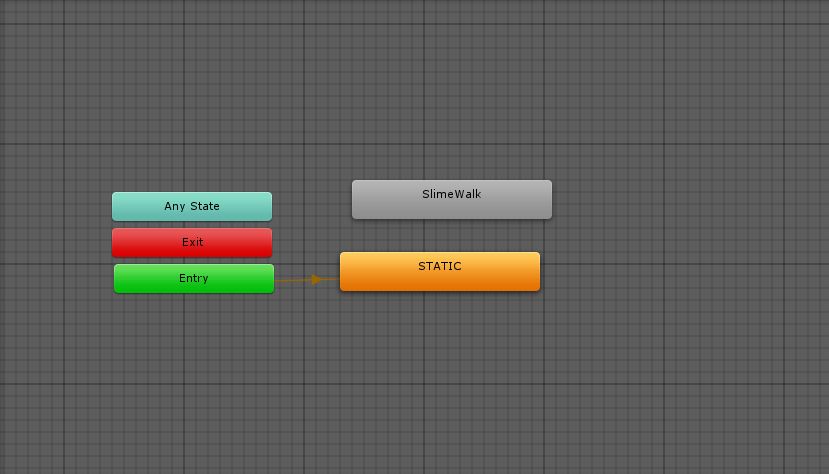
When I added the Animator to the Slime Object and pressed Play the Slime enemie's physics stopped working and it work randomly rock back in forth in the middle of the air. If I disable the Animator component it works perfectly so I'm guessing that is the part with the issue. 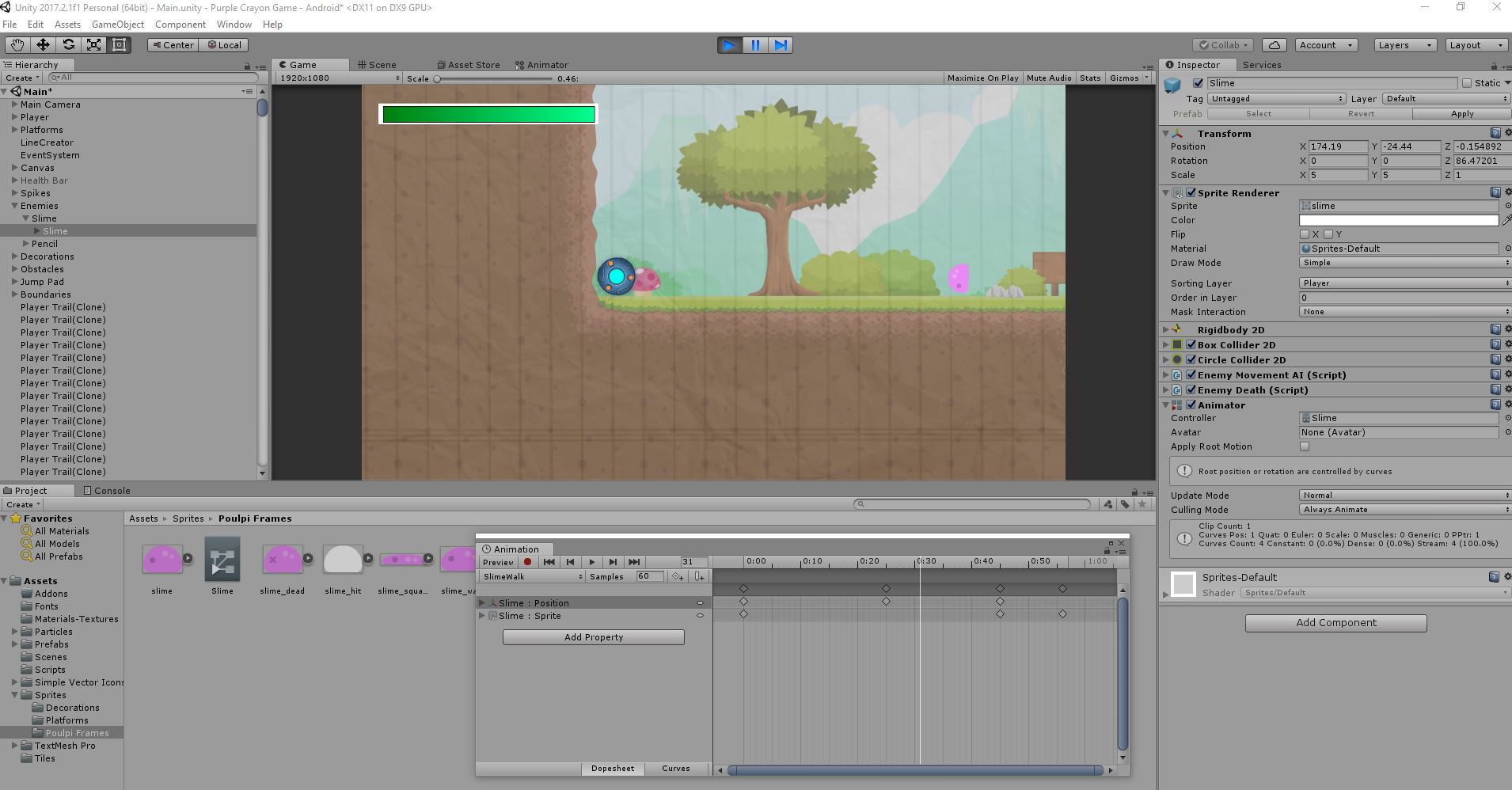 (THE PINK SEMI-CIRCLE ON THE RIGHT IS THE SLIME.)
(THE PINK SEMI-CIRCLE ON THE RIGHT IS THE SLIME.)
This behavior is really confusing me and I cannot seem to figure it out so I would greatly appreciate it if you know what I'm doing wrong. Thanks!
How do I turn on animate physics mode in rigidbody ? I can't find a setting for it in the rigidbody so is it a scriptable thing?
Sorry I forgot its not in 2D. I think its the 'Simulated' checkbox to include in physics.
Answer by JP_Ferreira · Mar 07, 2018 at 05:10 PM
Hi.
It's a priority problem:
Physics control position/rotation of a game object. If you animate these properties, it might occur a competition on, which system (animation or physics) affects them. That's why turning off the animator corrects the problem.
In any case try this:
Copy the first frame of the SlimeWalk animation;
Create a new animation (idle)
Paste the frame in that animation
Make idle clip the default state of the Animator.
Best regards
Hmm... I thought that this should be the problem but when I tried it, it did not fix the problem.
Your answer

Follow this Question
Related Questions
Animator Controller 2D RPG Best Practices 0 Answers
Animtion looping if joystick is held 0 Answers
Is there a new retargetting system for the animation in 5.5? 1 Answer
Can I play an animation with only 1 image for a duration? 0 Answers
[Solvedf]Animator is not playing an AnimatorController 2 Answers