- Home /
Performing if loop multiple times to perform attack animation
I am using the following code, which makes the game object look at me, walk towards me and then I change the boolean on the animation to perform an attack animation:
transform.LookAt(ThePlayer.transform);
if (Physics.Raycast(transform.position, transform.TransformDirection(Vector3.forward), out Shot))
{
float dist = Vector3.Distance(ThePlayer.transform.position, transform.position);
if (dist > 2.5f)
{
EnemySpeed = 0.01f;
//animation.SetBool("Running", true);
transform.position = Vector3.MoveTowards(transform.position, new Vector3(ThePlayer.transform.position.x, transform.position.y, ThePlayer.transform.position.z), EnemySpeed);
TargetDistance = Shot.distance;
animator.SetBool("Moving", true);
animator.SetBool("Attack1Trigger", false);
animator.speed = 0.5f;
if (TargetDistance < AllowedRange)
{
if (AttackTrigger == 0)
{
EnemySpeed = 0.05f;
transform.position = Vector3.MoveTowards(transform.position, new Vector3(ThePlayer.transform.position.x, transform.position.y, ThePlayer.transform.position.z), EnemySpeed);
}
else
{
EnemySpeed = 0.01f;
}
}
}
else
{
animator.SetBool("Moving", false);
animator.SetBool("Attack1Trigger", true);
hasAttacked = true;
}
}
And then I am calling this to reduce the health of the player:
if(EnemyMove.hasAttacked == true)
{
currentHealth = currentHealth - 10;
healthBar.UpdateBar(currentHealth, maxHealth );
}
But it seems it is only doing this the once, and staying in the ELSE statement. I have tried to return but that does not work. Is there a way of saying to do this on a loop?
Comment
Answer by dcannata · Mar 15, 2019 at 11:25 PM
This sounds like a good use for 'while' to be utilized.
int i = 0;
while (i < 5) {
EXECUTE THIS CODE;
i++;
}
The above will execute the code within until the conditional is false, so in this example it will execute 5 times (0, 1, 2, 3, 4), or you can use this:
while (true) {
EXECUTE THIS CODE;
if (condition that you want to stop performing the function is true) {
break;
}
}
In either solution you need to ensure that you can end the while loop.
Also, use this:
currentHealth -= 10;
instead of
currentHealth = currentHealth - 10;
Your answer