- Home /
ARCore is included even disabled, which forcing minSdkVersion to be 19.
I've already set the Minimum API Level to 16 (Android 4.1), and didn't tick ARCore support. 

However, when I build, it failed with:
uses-sdk:minSdkVersion 16 cannot be smaller than version 19 declared in
It's from a temporily made AndroidManifest.xml having such code:
<?xml version="1.0" encoding="utf-8"?>
<manifest xmlns:android="http://schemas.android.com/apk/res/android"
package="com.unity3d.unitygar"
android:versionCode="1"
android:versionName="1.0" >
<uses-sdk
android:minSdkVersion="19"
android:targetSdkVersion="19" />
</manifest>
Clearly it's from ARCore....
Why this manifest is included while I didn't enable ARCore? I don't want to change to API 19 unless very necessary. Any idea?
P.S. Unity 2017.3.1f1
Answer by SweatyChair · Mar 04, 2018 at 11:16 PM
After deleting ~/.android/build-cache/ and restart, it works...
Probably it's some caching error thing.
Your answer

Follow this Question
Related Questions
Android Admob build error: Trying to merge incompatible 1 Answer
Signed .apk error 0 Answers
Unable to retrieve application from network while i try to connect with google play games services. 2 Answers
Gradle Failed - A problem occurred configuring project ':unityLibrary'.[Gradle Failed] 0 Answers
Unable to merge Android Manifests 1 Answer