- Home /
Zooming with a mac one button mousec?
Hi, I just downloaded Unity on my mac, and unfortunately I only have apple's single button mouse. So I was wondering if there is an alternate way to zoom in the editor, other than the scroller or alt+right click?
Answer by qJake · May 04, 2010 at 07:48 PM
As far as I know, no. And you shouldn't use the scroll-zoom too much, as it functions more than just moving the camera in 3D space (it sort of sets the perspective and scale of everything, depending on how you use it).
A tip, as well: Click an object, and then press "F" to move the camera so the object is centered on the scene view. Really handy if you want to move the camera a great distance, but don't want to actually "move" the camera there manually.
This may not be an "answer", per se, but... all new Apple mice ship with right-click. The Mighty Mouse has right-click (just tap the right side of the mouse), and the new multi-touch mouse, you can right-click by tapping two fingers on it. MacBooks with the Multi-touch trackpad, you can use two fingers to right-click. So unless your mouse is older, it should have right-click. And I hate to tell you to upgrade, but... a lot of things today are dependent on right-click (even Mac applications), so using a single-button mouse in this day and age is probably hindering your computer experience significantly.
Answer by drkalmenius · May 30, 2016 at 01:18 PM
I know this is old, but it still comes up in searches... so if anyone is looking for how to do it, you can hust hold control and click and move the trackpad.
Answer by Sagan · May 04, 2010 at 07:45 PM
Okay, after a couple seconds fiddling, I got it. Should have done that before asking I suppose. For anyone else who could use this information the answer is control+alt+command(apple key). The only problem is it's a bit slow.
I don't think you're at liberty to talk about "slow" if you're using a one-button mouse. :-P You've got it wrong. You're option-right-clicking. The right-click is emulated by the control key, which is true in most apps. You don't need to press command along with the other two. Also, I realize your computer is really old, but there is no longer any such thing as an "Apple key".
Answer by Eric5h5 · May 04, 2010 at 10:27 PM
Apple hasn't shipped computers with a single-button mouse in years. However, if you're going to do 3D, do yourself a big favor and get a mouse with at least 3 real buttons.
Answer by fireDude67 · Jul 31, 2010 at 06:42 AM
Well, if you go to System Preferences -> Mouse, you can the Secondary Click to 'Right'
Also, you might want to know that I'm using an Apple Magic Mouse...but this works on the new Magic Trackpad and MacBook Pro trackpads. I'm not sure about normal MacBooks, but they should work...
Your answer

Follow this Question
Related Questions
How can I stop the middle mouse button from zooming out when I single click it inside the editor? 2 Answers
what is the name of the mouse wheel in the input 2 Answers
Configuring Mouse Buttons in Unity Editor 2 Answers
Sniper Zoom Problem 1 Answer
In the Editor, how do you detect a mouse-click without using a collider? 1 Answer