- Home /
High definition RP And Lightweight Ruined my whole project textures
what im gonna say is that i learned, So... today i was following brackeys video about the Dissolve effect So he created a PBR Shader i didnt have that i moved to the comments when i found a a guy who said to download Lightweight and PBR And the high definition thingy from the package manager I Did so expect for the high definition Package i think It worked but my Shader effect was full pink i searched it up and i had to download the high definition package i did that and it really worked but it already took the whole project My project is now Black And pink no skies not a thing The game is about Action, adventure And lots of awesome things wall running climbing portals and lots of great things that i really enjoyed making and then this happened to me i was really sad and im still sad you would be a life saver if you helped me fixing that problem (By the way i clicked on edit and render pipline and upgrade materials to high definition and it worked pfft only for the door ) that was it for level 2 but level 1 kept spamming errors already
Your answer

Follow this Question
Related Questions
Built game colors look way brighter/duller than in the editor 0 Answers
Where to find PostFX-V2 compatible LUTs for color grading? 1 Answer
Objects is visible in dark... how to prevent that? 2 Answers
Shader: get nearest point light's color, direction and general custom lighting questions 0 Answers
Callibration Scene for HDRP 0 Answers