Convert RectTransform.rect to Rect world
I want to turn a RectTransform.rect into a world space Rect object. RectTransform doesn't appear to have a method to convert the rectangle object to world coordinates. But I want something like the following.
myRectTransform.ConvertToWorldRect();
Answer by Ash-Blue · Nov 19, 2015 at 05:29 AM
Looks like you can chain together a few Unity API methods for some clever conversion. Example below includes support for modifying the Rect's size based upon the current Canvas scale.
using UnityEngine;
using System.Collections;
static public class RectTransformExt {
/// <summary>
/// Converts RectTransform.rect's local coordinates to world space
/// Usage example RectTransformExt.GetWorldRect(myRect, Vector2.one);
/// </summary>
/// <returns>The world rect.</returns>
/// <param name="rt">RectangleTransform we want to convert to world coordinates.</param>
/// <param name="scale">Optional scale pulled from the CanvasScaler. Default to using Vector2.one.</param>
static public Rect GetWorldRect (RectTransform rt, Vector2 scale) {
// Convert the rectangle to world corners and grab the top left
Vector3[] corners = new Vector3[4];
rt.GetWorldCorners(corners);
Vector3 topLeft = corners[0];
// Rescale the size appropriately based on the current Canvas scale
Vector2 scaledSize = new Vector2(scale.x * rt.rect.size.x, scale.y * rt.rect.size.y);
return new Rect(topLeft, scaledSize);
}
}
corners[0] is bottom Left corner, not top left. link text
Answer by Bodix_ · Mar 22, 2021 at 11:50 AM
More convenient solution:
public static class RectTransformExtensions
{
public static Rect GetWorldRect(this RectTransform rectTransform)
{
Vector3[] corners = new Vector3[4];
rectTransform.GetWorldCorners(corners);
// Get the bottom left corner.
Vector3 position = corners[0];
Vector2 size = new Vector2(
rectTransform.lossyScale.x * rectTransform.rect.size.x,
rectTransform.lossyScale.y * rectTransform.rect.size.y);
return new Rect(position, size);
}
}
Answer by andrew_pearce · Feb 23 at 07:08 AM
Thanks for the tip! Why we cannot use top right and bottom left corner to calculate the rect size?
public static class RectTransformExtensions {
public static Rect GetWorldRect(this RectTransform rectTransform) {
Vector3[] corners = new Vector3[4];
rectTransform.GetWorldCorners(corners);
return new Rect(corners[0], corners[2] - corners[0]);
}
}Seems to be working fine.
Your answer

Follow this Question
Related Questions
Problem with using Rect.set(), it does nothing. 2 Answers
Place GameObject's rect 0 Answers
RectTransform Left Right Bottom Top 0 Answers
Trouble getting created sprite to set. 0 Answers
UI 5.2.1p4 rect empty 0 Answers