- Home /
Question by
mafima · Feb 26, 2018 at 06:48 PM ·
unityeditorassetassetswindows
How to open an asset with the current unity version opened?
The Problem: I have 2 Unity versions. 5.6.3 and 2017.3.0. If I double click and asset file it opens 2017.3.0 even if I have Unity open with 5.6.3.
How do I reset the settings for opening this file that it opens the asset always in the opened unity version?
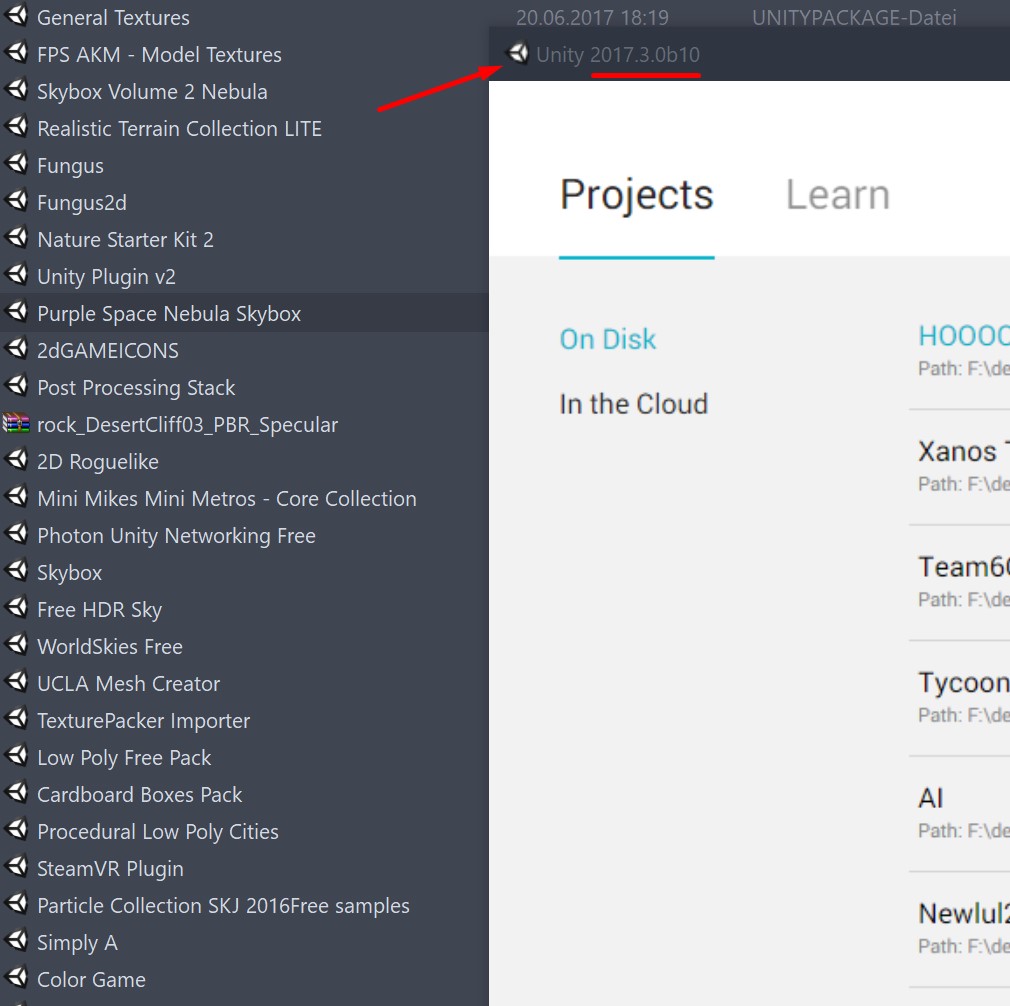
screenshot-1.jpg
(129.5 kB)
Comment
Your answer

Follow this Question
Related Questions
How to remove an asset package 1 Answer
I'm using 4.5.4f1 version of Unity FREE and I can't find ANY assets. 1 Answer
Addressables - Use Asset Database (faster) - Not loading assets within a folder 1 Answer
How may I import this Jello asset into my project 1 Answer
Change pixels per unit for an imported asseet, but only on x axis 1 Answer