Google Play Services + Appodeal don't work
I'm trying to integrate google play services and appodeal plugins into my game, but there is a conflict between them.
When I use only one of them, everything works perfectly.
I'm doing the following:
Install the Google Play Services 0.9.50 plugin.
I go to Window / Google Play Games / Setup / Android Setup and make the settings.
I go into Assets / Play Services Resolver / Android Resolver / Force Resolve and everything is ok.
Install the Appodeal plugin, without the PlayServicesResolver folder.
Go back to Assets / Play Services Resolver / Android Resolver / Force Resolve and this time is requested to install "* tools (26.1.1)" and "extras; google; m2repository", both successfully installed.
After this there was an error, showing the following message:
Resolution failed
Failed to fetch the following dependencies: com.android.support:support-annotations:25.2.0 com.android.support:support-compat:25.2.0 com.android.support:support-core-ui:25.2.0 com.android.support:support-core-utils:25.2.0 com.android.support:support-fragment:25.2.0 com.android.support:support-media-compat:25.2.0 com.android.support:support-v4:25.2.0 com.google.android.gms:play-services-ads:9.8 com.google.android.gms:play-services-auth-api-phone:11.6.2 com.google.android.gms:play-services-auth-base:11.6.2 com.google.android.gms:play-services-auth:11.6.2 com.google.android.gms:play-services-base:11.6.2 com.google.android.gms:play-services-basement:11.6.2 com.google.android.gms:play-services-drive:11.6.2 com.google.android.gms:play-services-games:11.6.2 com.google.android.gms:play-services-location:9.8 com.google.android.gms:play-services-nearby:11.6.2 com.google.android.gms:play-services-tasks:11.6.2
UnityEngine.Debug:LogError(Object) Google.Logger:Log(String, LogLevel) GooglePlayServices.PlayServicesResolver:Log(String, LogLevel) GooglePlayServices.ResolverVer1_1:LogMissingDependenciesError(List`1) GooglePlayServices.c_AnonStorey14:<>m1F(Result) GooglePlayServices.cAnonStorey15:<>m_28() GooglePlayServices.PlayServicesResolver:PumpUpdateQueue() UnityEditor.EditorApplication:Internal_CallUpdateFunctions()
![Error message:][1] [1]: /storage/temp/112002-appodeal-error.png
![My SDK Installations][2] [2]: /storage/temp/112003-my-sdk-installations.png
What i'm doing wrong ?
Have you been able to solve this issue? I have similar problem with Chartboost SD$$anonymous$$.
Not yet, but now i'm using Admob $$anonymous$$ediation.
Answer by BaldBeardedMonk · Apr 27, 2018 at 08:07 AM
I too was having this issue when using appodeal + play games services. In my case it was the below errors
Failed to fetch the following dependencies:
com.google.android.gms:play-services-ads:9.8
com.google.android.gms:play-services-location:9.8
I contacted Appodeal support and they gave a workaround/solution
You need to complete these steps:
1 Install the Appodeal plugin without the PlayServicesResolver folder.
2. To file Assets / GooglePlayGames / Editor / m2repository / com / google / games / gpgs-plugin-support / 0.9.50 / gpgs-plugin-support-0.9.50.pom
Add:
<groupId>com.google.android.gms</groupId>
<artifactId>play-services-ads</artifactId>
<version>11.6+</version>
<scope>compile</scope>
</dependency>
<groupId>com.google.android.gms</groupId>
<artifactId>play-services-location</artifactId>
<version>11.6+</version>
<scope>compile</scope>
</dependency>
3) Launch the Google Play Games Resolver.
So i suppose we need to manually add the missing dependencies in the .pom file. Note : I installed the latest version of play games services (0.9.35) and latest appodeal plugin , i guess they released a new one on 18/4/2017.
For now i'm using Admob $$anonymous$$ediation, but i will try this later. Thanks!
Answer by sebastianpt · Apr 12, 2018 at 03:25 PM
I was having the same issue, I installed the latest Appodeal beta package and it helped a little.
Appodeal-Unity-2.8.32-190318-all-nodex.unitypackage
But now I'm facing a new but similar issue. I'm sorry I don't know if I should open a new question but since it is related I'd rather keep it here:
If I try Assets > Play Services Resolver > Android Resolver > Force Resolve
I get the following message:
Resolution failed
Failed to fetch the following dependencies:
com.google.android.gms:play-services-clearcut:11.6.2
Now, if I ignore that error and try to build it, using gradle and proguard (Not exporting project), I get the following error:
Temp/gradleOut/appodeal/build/intermediates/manifests/aapt/release/AndroidManifest.xml:77:28-65: AAPT: No resource found that matches the given name (at 'value' with value '@integer/google_play_services_version').
Using:
Unity 2017.3 1f1
Google Play Game Services Plugin v0.9.50
Appodeal 2.8.32-190318-all-nodex
PS I opened an issue on Github as well
Answer by DyrdaOrg · Apr 12, 2018 at 04:27 PM
I managed to somehow get around this. It's not ideal solution, but after trying to set multiDex to true, changing gradle version, etc. I found some posts mentioning that this approach is not recommended.
So I reverted to Internal from gradle build and I've got different error:
CommandInvokationFailure: Failed to re-package resources.
(...)
Temp\StagingArea\android-libraries\com.google.android.gms.play-services-base-11.6.2\res\values\values.xml:33: error: Attribute "imageAspectRatioAdjust" already defined with incompatible format.
Temp\StagingArea\android-libraries\play-services-basement-9.0.0\res\values\values.xml:3: Original attribute defined here.
play-services-basement-9.0.0.arr - I deleted that file from Plugin/Android folder and build was successful - hope this will help someone :)
Your answer

Follow this Question
Related Questions
Admob interstitial ads - Deleted a jar file 0 Answers
Google mobile ads not working after installing google play services 2 Answers
Test ads working on emulator but not on Android phone 0 Answers
disable ads admob with iap 0 Answers
Google AdMob plugin duplicate ,AdMob Duplicate class SOLVED 0 Answers