- Home /
Triangulation for my procedural 2D Polygon Collider is different than that of my Mesh, does anyone know why?
I am generating a number of terrain elements by creating a height-map for the upper and lower bounds, then passing these through a triangulation algorithm to generate the triangles which are used to generate the mesh.
The mesh is generated as follows:
Vector3[] meshVertices = new Vector3[vertices.Length];
// Convert Vector2's to Vector3
for (int i = 0; i < vertices.Length; i += 1) {
Vector2 vertex = vertices[i];
meshVertices[i] = new Vector3(vertex.x, vertex.y, transform.position.z + z);
}
// Create a new mesh and set the vertices, uv's and triangles
Mesh mesh = new Mesh();
mesh.vertices = meshVertices;
mesh.uv = uv;
mesh.triangles = triangles;
mesh.RecalculateNormals();
mesh.RecalculateBounds();
// Create a new game object
GameObject go = new GameObject(texture);
After this I add the mesh renderer etc before detecting the generated element type and deciding weather to apply a polygon collider 2D.
PolygonCollider2D poly = go.AddComponent<PolygonCollider2D> () as PolygonCollider2D;
poly.points = vertices;
This is where my problem lies. For generated meshes I wish to attach a polygon collider 2D, The colliders triangulation ends up being different than that of the mesh.
BLUE = Lower terrain MESH with flat bottom, no overlaps (working)
GREEN = Lower terrain POLYGONCOLLIDER2D with flat bottom, no overlaps (working)
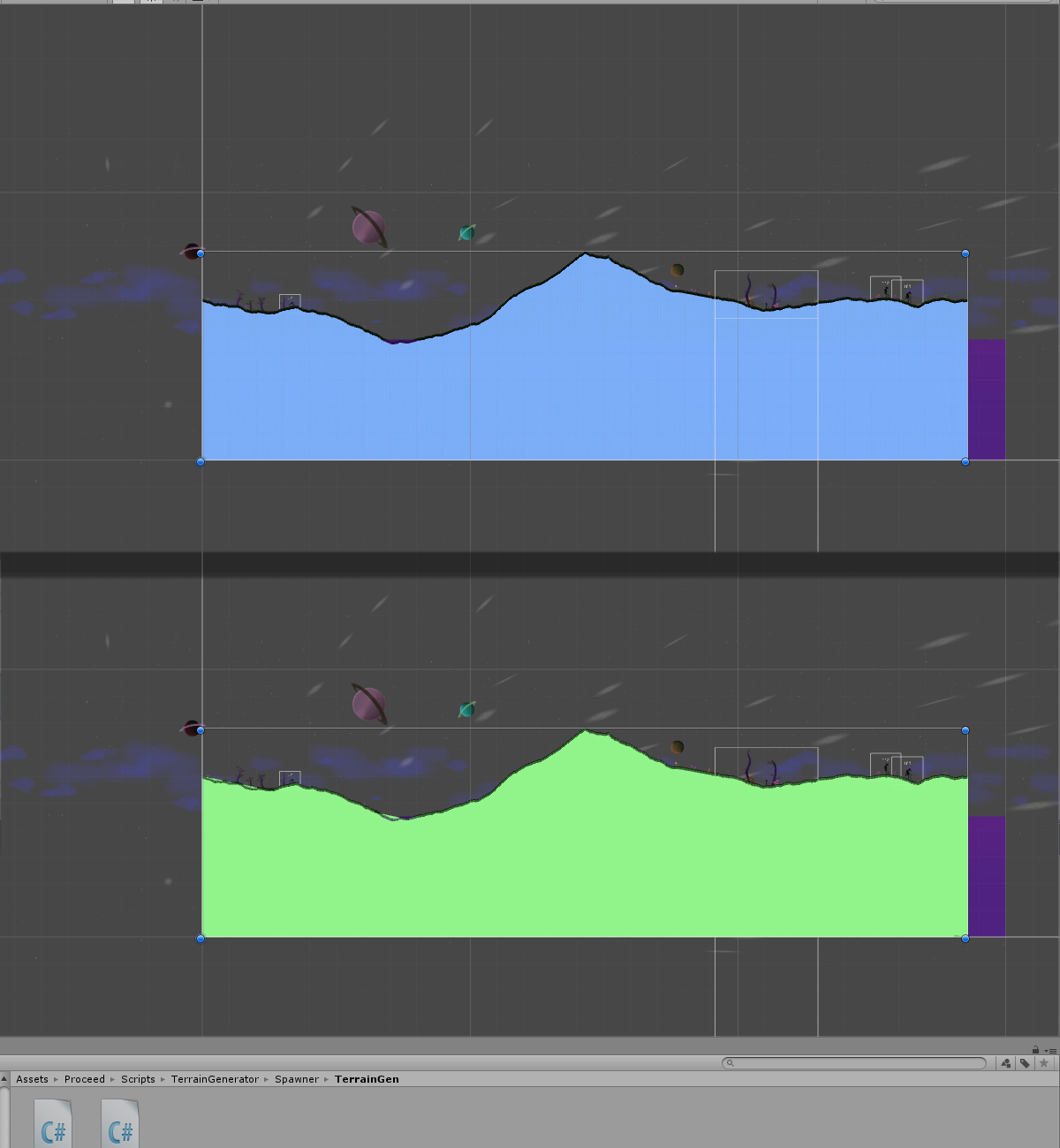
**And heres the problem*
Upper terrain MESH with overlapping y values for upper and lower heightmap (working):
Upper terrain POLYGONCOLLIDER2D with overlapping y values for upper and lower heightmap (broken):
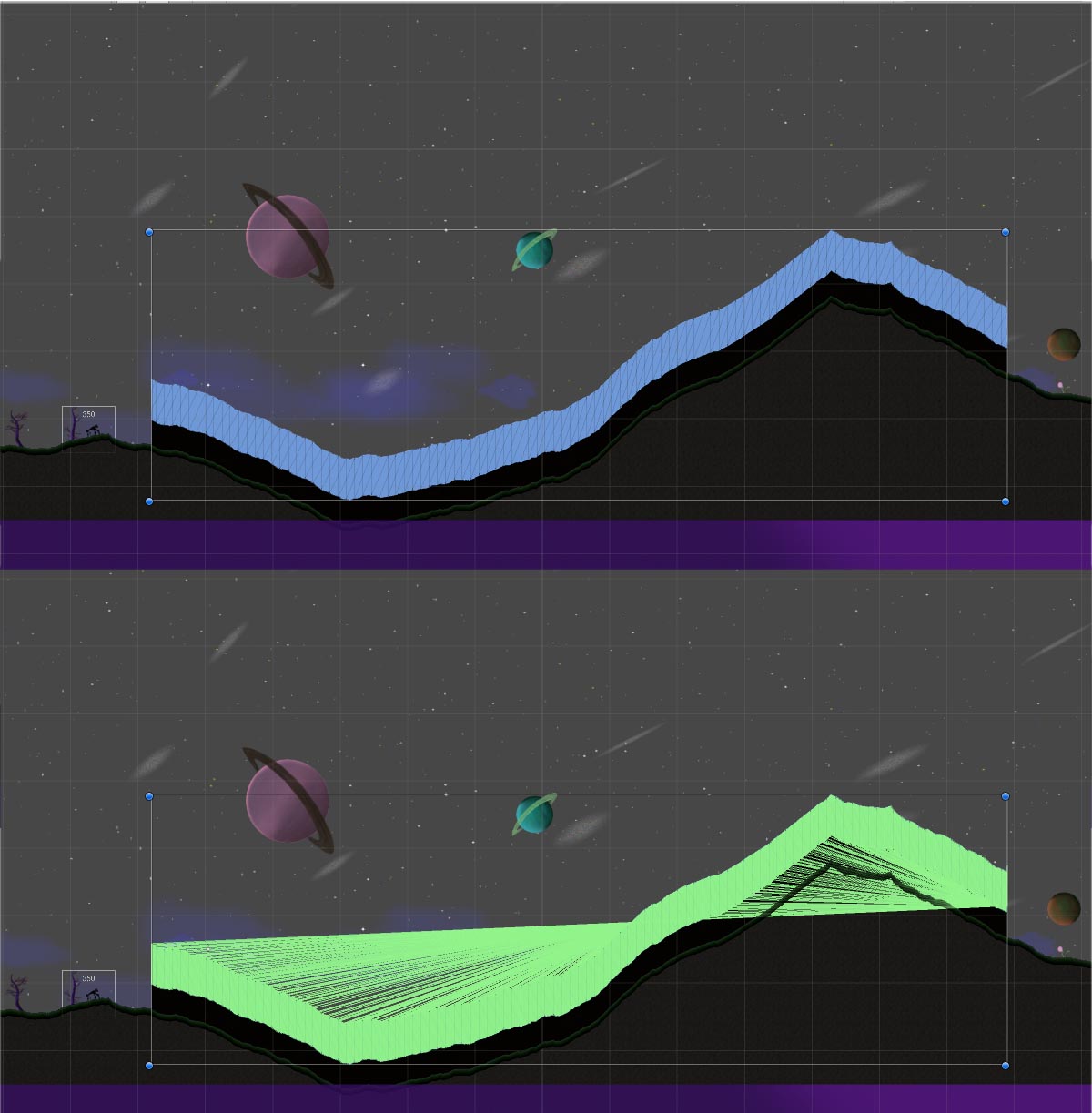
I can't understand why the mesh triangles have been calculated correctly while the polygon triangles have not. My best guess is that mesh.triangles is cleaning it up for the mesh while this is not being applied to the polygon collider. Any advice on the matter is greatly appreciated!
I am happy to provide further code if needed, just didn't want to overload the question with it.
Is the jpg2 terrain a subset of the jpg1 terrain? Looks to be the case, making sure.
The triangulation for your second collider (the presumed subset) looks like it's sharing a vertex for all triangles (far right point). For numerical methods like a BE$$anonymous$$ or FE$$anonymous$$ implementation using triangulation, you need to provide an extra coordinate to complete the wrapping. I wouldn't be surprised if something similar is happening here.
Your answer

Follow this Question
Related Questions
Triangulating a 2D polygon with only hull vertices. 1 Answer
Overlapping Polygon Triangulation 0 Answers
Determining where a mesh triangle faces 1 Answer
Automatically generating the triangle list for a mesh 0 Answers
Triangles overlapping in mesh 0 Answers
