Change Texture Shape of a texture through script
Hey, is there any way to change the texture shape of a texture through a script?
I know how to do it using the Import settings (see image) but I was wondering how to do this inside of a script, at runtime.
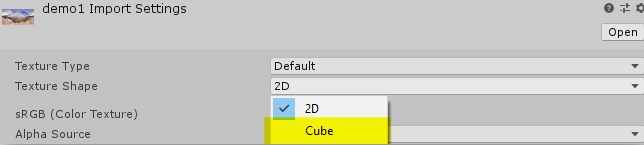
Thanks a lot!
Answer by KjipGamer · Mar 18, 2020 at 11:42 PM
Update: After digging through endless forum posts, I've solved my original question of getting a URL to a skybox.
I hope this helps someone with the same problem!
using System.Collections;
using UnityEngine;
public class LoadImageToSkybox : MonoBehaviour
{
public string url = "Your URL Here";
public int CubemapResolution = 512;
Cubemap c;
private Texture2D source;
/// <summary>
/// These are the faces of a cube
/// </summary>
private Vector3[][] faces =
{
new Vector3[] {
new Vector3(1.0f, 1.0f, -1.0f),
new Vector3(1.0f, 1.0f, 1.0f),
new Vector3(1.0f, -1.0f, -1.0f),
new Vector3(1.0f, -1.0f, 1.0f)
},
new Vector3[] {
new Vector3(-1.0f, 1.0f, 1.0f),
new Vector3(-1.0f, 1.0f, -1.0f),
new Vector3(-1.0f, -1.0f, 1.0f),
new Vector3(-1.0f, -1.0f, -1.0f)
},
new Vector3[] {
new Vector3(-1.0f, 1.0f, 1.0f),
new Vector3(1.0f, 1.0f, 1.0f),
new Vector3(-1.0f, 1.0f, -1.0f),
new Vector3(1.0f, 1.0f, -1.0f)
},
new Vector3[] {
new Vector3(-1.0f, -1.0f, -1.0f),
new Vector3(1.0f, -1.0f, -1.0f),
new Vector3(-1.0f, -1.0f, 1.0f),
new Vector3(1.0f, -1.0f, 1.0f)
},
new Vector3[] {
new Vector3(-1.0f, 1.0f, -1.0f),
new Vector3(1.0f, 1.0f, -1.0f),
new Vector3(-1.0f, -1.0f, -1.0f),
new Vector3(1.0f, -1.0f, -1.0f)
},
new Vector3[] {
new Vector3(1.0f, 1.0f, 1.0f),
new Vector3(-1.0f, 1.0f, 1.0f),
new Vector3(1.0f, -1.0f, 1.0f),
new Vector3(-1.0f, -1.0f, 1.0f)
}
};
private void Start() { // When the game starts, apply the skybox texture
StartCoroutine(setImage());
}
IEnumerator setImage()
{
WWW www = new WWW(url);
yield return www;
Debug.Log(www.bytesDownloaded);
Debug.Log(www.progress);
Debug.Log(www.texture);
source = new Texture2D(www.texture.width, www.texture.height);
// we put the downloaded image into the new texture
www.LoadImageIntoTexture(source);
// new cubemap
c = new Cubemap(CubemapResolution, TextureFormat.RGBA32, false);
Color[] CubeMapColors;
for (int i = 0; i < 6; i++)
{
CubeMapColors = CreateCubemapTexture(CubemapResolution, (CubemapFace)i);
c.SetPixels(CubeMapColors, (CubemapFace)i);
}
// we set the cubemap from the texture pixel by pixel
c.Apply();
//Destroy all unused textures
DestroyImmediate(source);
DestroyImmediate(www.texture);
Texture2D[] texs = FindObjectsOfType<Texture2D>();
for (int i = 0; i < texs.Length; i++)
{
DestroyImmediate(texs[i]);
}
// We change the Cubemap of the Skybox
Material cubeMapMaterial = new Material(Shader.Find("Skybox/Cubemap"));
cubeMapMaterial.SetTexture("_Tex", c);
RenderSettings.skybox = cubeMapMaterial;
}
/// <summary>
/// Generates a Texture that represents the given face for the cubemap.
/// </summary>
/// <param name="resolution">The targetresolution in pixels</param>
/// <param name="face">The target face</param>
/// <returns></returns>
private Color[] CreateCubemapTexture(int resolution, CubemapFace face)
{
Texture2D texture = new Texture2D(resolution, resolution, TextureFormat.RGB24, false);
Vector3 texelX_Step = (faces[(int)face][1] - faces[(int)face][0]) / resolution;
Vector3 texelY_Step = (faces[(int)face][3] - faces[(int)face][2]) / resolution;
float texelSize = 1.0f / resolution;
float texelIndex = 0.0f;
//Create textured face
Color[] cols = new Color[resolution];
for (int y = 0; y < resolution; y++)
{
Vector3 texelX = faces[(int)face][0];
Vector3 texelY = faces[(int)face][2];
for (int x = 0; x < resolution; x++)
{
cols[x] = Project(Vector3.Lerp(texelX, texelY, texelIndex).normalized);
texelX += texelX_Step;
texelY += texelY_Step;
}
texture.SetPixels(0, y, resolution, 1, cols);
texelIndex += texelSize;
}
texture.wrapMode = TextureWrapMode.Clamp;
texture.Apply();
Color[] colors = texture.GetPixels();
DestroyImmediate(texture);
return colors;
}
/// <summary>
/// Projects a directional vector to the texture using spherical mapping
/// </summary>
/// <param name="direction">The direction in which you view</param>
/// <returns></returns>
private Color Project(Vector3 direction)
{
float theta = Mathf.Atan2(direction.z, direction.x) + Mathf.PI / 180.0f;
float phi = Mathf.Acos(direction.y);
int texelX = (int)(((theta / Mathf.PI) * 0.5f + 0.5f) * source.width);
if (texelX < 0) texelX = 0;
if (texelX >= source.width) texelX = source.width - 1;
int texelY = (int)((phi / Mathf.PI) * source.height);
if (texelY < 0) texelY = 0;
if (texelY >= source.height) texelY = source.height - 1;
return source.GetPixel(texelX, source.height - texelY - 1);
}
}
Answer by mpautzke · Mar 19 at 06:54 PM
This worked! I needed to change my sky dynamically for a computer vision perception project. Here is a quick and dirty snippet applying this code to my use case. Note, I modified the CreateCubeMapTexture and Project methods to take the texture as parameter instead of using a class variable.
volumeObject.GetComponent<Volume>().profile.TryGet(out sky);
var c = new Cubemap(CubemapResolution, TextureFormat.RGBA32, false);
Color[] CubeMapColors;
for (int i = 0; i < 6; i++)
{
CubeMapColors = CreateCubemapTexture(CubemapResolution, (CubemapFace)i, _texture);
c.SetPixels(CubeMapColors, (CubemapFace)i);
}
c.Apply();
sky.hdriSky.Override(c);
Your answer

Follow this Question
Related Questions
Skybox rendred texture quality is poor 1 Answer
Textures stretched on Tree Creator's trees 0 Answers
Building cubemap from runtime-loaded image 0 Answers
Converting Cubemaps to Panoramic images? 0 Answers
How use TextureImporterGenerateCubemap 0 Answers