- Home /
Cardboard UI overlay no VR
Hello,
I've been trying to get a overlay on the cardboard. Just a button to go to previous scene and one to switch between VR modes. They should be clickable on screen.
I have been trying with the new gui system, using and but buttons become unclickable. builds and editor.
the old OnGUI system seems to work fine in editor but is not showing in builds, even tough the functionality is there, switch views but don't see the button.
By now I tried so much I don't know if its even possible to do it with cardboard. Can anyone help with this? Searching google I mostly get inVR GUI and I don't want that.
Something like this: 
greetings, Arnoud
unity 5.1.3.f1 cardboard v5.0
Answer by chartrandd · Oct 24, 2015 at 09:25 PM
I had the same problem as you. I downloaded the lastest version of Cardboard-unity SDK (0.5.2) released on october12th. They included an Overlay Canvas in their demo scene package. It works very well.
Here is an example  (look at the text on my overlay hud at the bottom left of the screen)
(look at the text on my overlay hud at the bottom left of the screen)
As you see in my picture, showing it was not a problem, Interaction was the problem, buttons wouldn't work. But I'm pretty sure I used that different sdk version so I can check it out.
Right now we switched to a inworld button to fix it, so I'm good for now, Ill try it later.
thanks a lot anyhow.
Greetings
Your answer

Follow this Question
Related Questions
Distribute terrain in zones 3 Answers
Multiple Cars not working 1 Answer
GUI Overlay Display 0 Answers