- Home /
Any way to stop a build?
Sometimes my builds take a long time. And sometimes, it's right before the boss wants to see a demo. And sometimes, as soon as I hit 'build' I remember that I needed to change one more thing.
I want to stop the build.
I hit Esc. I don't see any 'cancel' button or menu. Is there a way? It must be something obvious I'm overlooking.
Yeah..this is a bit ridiculous considering on OSX at least, the cmd-b hotkey is very close to paste cmd-v....
This is killing me!!! I hate the fact there is no cancel option. I'm so used to using cmd-B in monodevelop and accidentally do it in unity. absolute rage!
Answer by Josh 4 · Oct 14, 2010 at 07:45 PM
Unfortunately not. You have to let the in-progress build finish, make you changes, and the make a new one.
Answer by XyrusOblisk · Jun 29, 2012 at 05:37 PM
Force Quit.
at least on Linux with IL2CPP builds even if you force quit Unity the build continues till done or error...
Answer by Jessy · Oct 14, 2010 at 09:59 PM
Thanks, but I'm not looking to quit unity, nor occlusion (which has a cancel button now), and I'm also on Windows. Have added feature request on the feedback site.
I don't have a cancel button because they stopped offering the features in the lesser Unity licenses (Screw you guys. :-P), so thanks for infor$$anonymous$$g me of what awaits when I have money. Sorry about your Windows.
I'm using Pro with Android and iPhone, so I guess we all get the shaft.
Your answer

Follow this Question
Related Questions
Distribute terrain in zones 3 Answers
Custom shader turns pink when built 4 Answers
custom launch icon for windows 7 64bit problem 0 Answers
Default to a platform other than PC/Mac for build properties in new project 0 Answers
Global Illumination is radically different between editor and built apps 0 Answers