Particle System (Show particles more where the light is - Rain Falling for example) <-
So for the past few days I have been trying to figure out how to make particles look more visible where the light source is and less where the darkness is. For example I have rain effect, but of course I assume it can work for Fog, Dust etc... Anyway, all I need is that effect, so basically "Show particles more on light and less where darkness is"
I could really use anyone's help.
Here is an example, I got this photo from watch dogs.

You may use the built-in shader "Particles/Standard Surface" for your rain particles. Even though particles usually use "Fade" rendering mode, but it doesn't support spot light well and it's treated like a point light. If that's the case, you should change the rendering mode to just "opaque".
Also for scene with heavy lighting, you need to make sure you're using the deferred rendering path ins$$anonymous$$d of forward, which can be changed in your camera component or Edit-Project Settings-Graphics.
For mobile, you would either use a sphere or cone emitter to emit lighter particle (depending on the supposed light source whether be spot or point) and the rest use darker particles emitter.
Your answer

Follow this Question
Related Questions
How to make particles react to scene lighting 3 Answers
SpriteDiffuse shader has inconsistent interaction with point/spot lights? 1 Answer
How to adjust self-shadows 1 Answer
How to stop shadows on shader from depending on camera angle 1 Answer
Writing a shader that emulates graphic novel coloring 0 Answers