First Person Hands and Gun Overlay Position Question
I understand how to set up the overlay camera's settings such as clear flags and culling, and I know how to set up the hand and gun overlay relative to the camera. The problem is that I don't know where to put the whole camera-overlay setup relative to the player. I'm developing an online first person game, so the overlay setup must be hidden from other players.
Should I accomplish this by placing the setup far away from the play area within the scene, or should I place them near or even attached to the player but within an invisible 'overlay' layer?
Furthermore, is this even the correct way of setting up the hands overlay? Is it better to model the player as a whole and place the camera in such a position that it can render the arms of the model? If I need to rethink the whole process, please let me know.
I'm sure there's a standard way to accomplish this as it's done in every first person shooter game, and I would appreciate knowing what that standard way is. Thanks in advance!
Answer by _Game_Dev_Dude_ · Nov 18, 2015 at 01:41 PM
So let me get this straight, you want the players hands and gun to be just in front of the camera but you want other players to see a full model and not floating hands and gun?
The best way for this in my opinion is the same as most FPS. Model a full body and then position it relative to the camera that you don't see the back/head/chest and just see the arms.
Your answer

Follow this Question
Related Questions
How to move hands of Model towards mouse position? 0 Answers
fireRate javascript? 1 Answer
Where can I get for free hands for my fps game? 1 Answer
Having trouble getting fps gun(s) too shoot please help me out now 2 Answers
Trying to make an enemyAI and have a few issues could I get some help? 0 Answers