Can't upload project to GitLab
Hello,
We're a small startup with an up-and-running project and it is up to me sync it to source control. We're using GitLab and on my desktop I use GitHub Desktop.
On the GitLab side I've made myself master, added the defaule gitignore for Unity and on the PC side I've made sure in Unity's preferences that meta files are always visible and serialization is forced to text.
GitHub Desktop always runs out of memory, I don't know why. The whole project with all the assets is just 1GB (sans library, temp and all the folders that should not be uploaded). When it's not OOM it writes me that there are problems and tells me to run it through the command line. Not very informative since it doesn't tell me which files are "upsetting" it (which is strange since I'm uploading the master branch) and it tells me to rebase. It fails rebasing.
Anyone has any ideas or had these hardships before?
Thanks in advance, Shay.
Answer by GabLeRoux · Sep 08, 2016 at 11:32 AM
Your remote probably has an initial commit with a readme or something inside already. Using the command line here will probably help by giving you the exact error message. I suggest you paste it here.
There shouldn't be much difference between using gitlab, bitbucket or github as a remote.
Make sure you have commits on your local repository.
git status
git log
If you don't care about what's in the remote repository, you may use --force while pushing, but make sure you know ehat you're doing and that you're pushing to the right remote.
From scratch, with no files on the remote you want to push, it should look something like this:
git remote add gitlab http://gitlab.example.com/your-oeganisation/your-project.git
git push gitlab
Gitlab should show you similar commands on the project page if it was just created. If you can use ssh instead of https, it's even better as you don't have to insert password everytime. But both should work juste fine.
If you want all of your local branches to be sent at the same time, you may use --mirror on the push command. If you have tags, you may also run the push command again using --tags.
Since you said project is around 1gb, make sure you have enough space on your gitlab instance.
If it still fails, please update question with the exact error message you have.
Oh and here's a similar question on Stackoverflow in case it could help: http://stackoverflow.com/questions/20359936/import-an-existing-git-project-into-gitlab
Good luck!
Answer by teh1archon · Sep 12, 2016 at 09:32 AM
Thank you very much :)
The most major problem I had was a very bad gitignore file.
Your answer

Follow this Question
Related Questions
Visual Studio / Git / Unity - All files and folders I add are going into untracked files - why? 1 Answer
How to get rid of unity lockfile 3 Answers
How to exclude paid assets from git tracking? 0 Answers
GitHub Desktop Warning: "LF will be replaced by CRLF" won't let me commit to repo 0 Answers
How to properly set up YAMLMerge and a merge tool on windows 1 Answer