- Home /
Using Generics with arrays.
Hey everyone.
So, I've used class extensions before, but I don't have a lot of experience with using Generics, especially not when used in conjunction with extensions.
Basically, what I'm trying to do is make a few methods to extend the array class (not the inefficient JS Array), to give it a few behaviors similar to a List. I know, I know, why not just use a List instead? Well, the extensions I'll be using will be in Editor only. I'm trying to minimize the use of Lists in actual gameplay, since the arrays won't need resizing, and the only calls to List functions (Contains, Add, Remove, etc) will all be in the Editor.
So, what I'm trying to do is make a class of extensions for arrays to use methods that check for things like Contains and Add. So, here's what I have for Contains:
using System.Collections;
using System.Collections.Generic;
using UnityEngine;
public static class ArrayExtensions{
public static bool ArrContains<T>(T[] theArr, T target){
bool retVal = false;
for (int xx = 0; xx < theArr.Length; xx++) {
if(theArr[xx] == target){
retVal = true;
break;
}
}
return retVal;
}
}
This is all pieced together from references I've found to the generic T type. I'm trying to make this as flexible as possible, since several array types may need to use this within the editor, but I'm having problems making it generic. I'm getting all kinds of errors regardless of how I write the code, and it seems like I can't use T[] with T, or (the way I've written extensions before) this T[] arr, T target. Can anyone point me in the right direction?
Answer by LK84 · Dec 31, 2016 at 02:53 PM
This should work:
using UnityEngine;
using System.Collections;
using System;
using System.Collections.Generic;
public static class ArrayExtension
{
public static bool ArrContains<T>(this T[] theArr, T target)
{
bool retVal = false;
for (int xx = 0; xx < theArr.Length; xx++) {
if(EqualityComparer<T>.Default.Equals(theArr[xx], target))
{
retVal = true;
break;
}
}
return retVal;
}
}
Aha! That worked perfectly, thank you! I've never seen those keywords before. Guess I learn something new every day. After a lot of tinkering, I discovered as well that casting as Component works. For instance:
if(theArr[xx] as Component == target as Component){}
However I foresee this causing problems eventually when trying to compare non-component objects/variables, so I'll use yours ins$$anonymous$$d. Thanks again.
Your answer