- Home /
Streaming in 2D tiled maps for seamless world, does this conflict with Unity's editor? Do I need to use an external editor?
I am trying to figure out if my idea precludes me from using Unity's built in editor or not. This is my problem:
I want to have a part of my game that is a big open world. I've read online many times that as your world starts to get large (1024x1024), this begins to tank performance... and for obvious reasons. The solution is to stream in the level to create a seamless experience.
However does this mean I am unable to create a level in the Unity editor? Will debugging become harder? For example, sometimes it is easier for me to do some hands on stuff inside the 2D editor by clicking on a tile and seeing what objects are attached and modifying them. However if I have to stream in the level, I assume this means that I will have to be very comfortable with a lot of Unity's components since I won't have the visual/UI component of Unity going for me anymore, and my scene will probably just be one GameObject that loads everything in. This would effectively force my hand into using an external editor.
Is there any middle ground with my problem, or am I going to have to use external tools to make this work?
EDIT: I also understand I could bake the entire background into a big image to avoid tile generation, but this probably won't scale anyways when there's lots of animations and things in the world that need to go on top of it anyways, and updating them requires recompiling the entire image... and debugging the image sounds painful, and my memory consumption would be brutal.
Answer by Sammael · Oct 16, 2020 at 01:38 PM
Have you considered writing an Editor script to stream the map in the EditorMode so you can edit everything by hand as you want and avoid using an external tool?
Your answer

Follow this Question
Related Questions
Need tiles to contain data or a reference 0 Answers
2D Tiles and sprites 1 Answer
Need help finding a library/solution for efficient 2D tilemap rendering, collisions and interaction. 1 Answer
Some questions about the Tilemap API 1 Answer
Tilemap color will only change to white, black, cyan, yellow or magenta. 0 Answers