- Home /
"Ease in" and "Ease out" of audio clips in timeline via script
Hi,
I am generating an audio track by importing an XML from another software. I am able to correctly set the clip in and out time in the Timeline by using:
TimelineAsset asset = (TimelineAsset)timeline.playableAsset;
AudioTrack timelineTrack = asset.CreateTrack<AudioTrack> (null, "Prueba");
TimelineClip clip = timelineTrack.CreateClip( Resources.Load("Audios/CASSIANIT08") as AudioClip );
clip.start = 1f;
clip.duration = 2f;
clip.clipIn = 5f;
clip.easeIn ???
But there doesn't seem to be any variables exposed to change ease in and ease out time.
Any help?
Answer by seant_unity · Mar 25, 2019 at 04:07 PM
TimelineClip.easeInDuration and TimelineClip.easeOutDuration should do the trick.
Thank you! It worked. For some reason these are not documented in Unity's Scripting API right now (for version 2018.3)
Your answer

Follow this Question
Related Questions
Editor timeline - Create his personnal gui timeline ? 1 Answer
Fade in & out Activation Tracks in Timeline 2 Answers
Is it possible to create a custom playable to edit a vector 3 on Timeline? 1 Answer
animating and moving isn't working... 1 Answer
Any way to get current audio volume from a Timeline Audio Track 0 Answers