- Home /
what is Lod(Level Of Detail)? why we us it?
what is level of detail? why we use it? what is advantage of Lod?
Answer by Ginxx009 · Feb 19, 2018 at 07:25 AM
Lod(Level Of Detail) is a technique for graphic optimization for the sake of the performance of your game.
So what is it : When a GameObject in the scene is a long way from the camera, the amount of detail that can be seen on it is greatly reduced. However, the same number of triangles will be used to render the object, even though the detail will not be noticed. An optimisation technique called Level Of Detail (LOD) rendering allows you to reduce the number of triangles rendered for an object as its distance from the camera increases. As long as your objects aren’t all close to the camera at the same time, LOD will reduce the load on the hardware and improve rendering performance.
In Unity, you use the LOD Group component to set up LOD rendering for an object. Full details are given on the component reference page but the images below show how the LOD level used to render an object changes with its distance from camera. The first shows LOD level 0 (the most detailed). Note the large number of small triangles in the mesh:
Link : Level of Details
Answer by calpolican · Feb 19, 2018 at 07:22 AM
I bet you've seen old games where things would pop in the horizont as you move forward. Developers just couldn't load everything in there.
To avoid the poping from beign obvious two things where developed: a fog system, and the LOD.
To understand LOD, imagine you have a very detailed city in your game. There's a huge building in it and if you see it from close you'll see all the details. If, on the contrary, you're very far away from it, you won't see much. Yet for the computer it'll be the same to process. Perspective make things looks small so for a big map you may be seeing a lot of assets in the horizont. Tiny points for the viewer, but for the engine lots of polygons that take resources.
For this reason devolpers sometimes use LOD, wich is that for every asset they'll have diferent meshes with different polycount. So when the player is close to the building it will see the hig poly count mesh but when is far, it'll see the low poly version. You can make as many LODs as you want and it will help performance.
So it's a win win, because you don't use much resources and the user don't notice the diference. The downside is that it takes quite a lot of work to model.
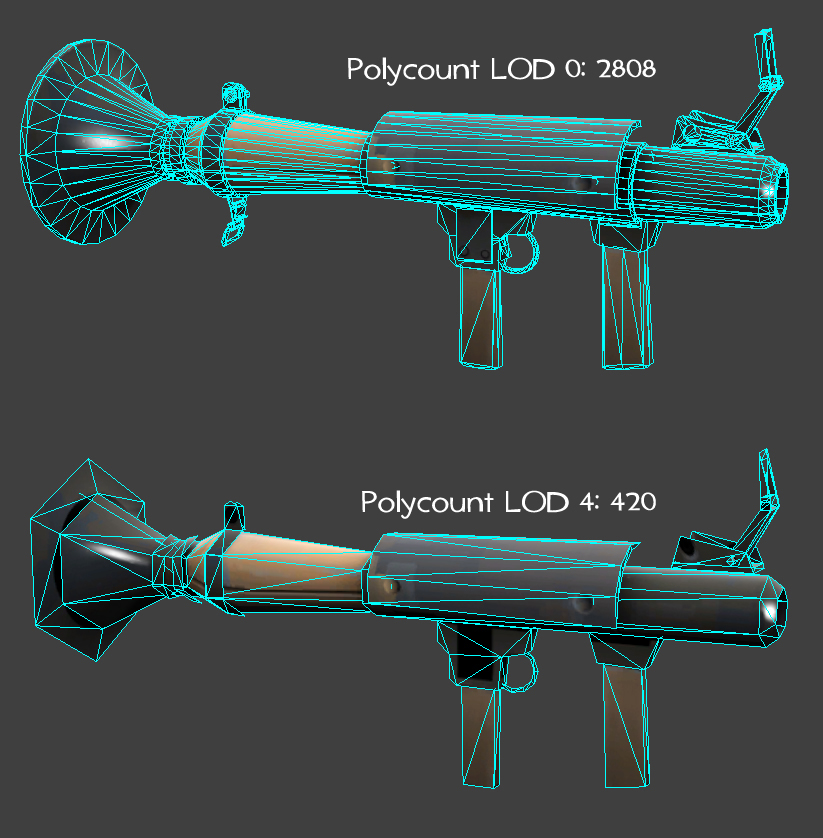
Your answer

Follow this Question
Related Questions
Improve shadow quality? 4 Answers
How to I improve the quality of my terrain? 0 Answers
Some quality settings not saving when altered in-game 0 Answers
Terrain trees have awful quality 2 Answers
Game runs REALLY badly on Sony Tablet S 2 Answers