Missing Materials
Hi I've recently upgraded to unity 2018.15 and am having an issue with materials going missing from assets I have bought, I've also clicked to cloud share but haven't shared anything as of yet so shouldn't be anything to do with GIT. How do I restore missing materials? I've tried re-importing packages but it doesn't work
Answer by tormentoarmagedoom · Jul 18, 2018 at 12:28 PM
Good day.
You should create the materials from 0 again, using copy/paste with the textures from windows folders, and once textures are inside the assets folders, create from unity new materials and assing that textures.
This shoud give you no problem...
Good luck!
Answer by Kungfujesus · Jul 18, 2018 at 12:41 PM
much appreciated!! I'll give that a try, gave it a try, finding it hard to find the folders on my computer though as they're assets from the asset store, just prompts me to import again and taking from the folders I can find it just copys in pink again
Your answer

Follow this Question
Related Questions
Filling regions of a texture before projecting 0 Answers
Import from revit to unity with materials,How import FBX files with materials 1 Answer
how to get component of array in unity 0 Answers
Linking a Prefab as Variant to Another Prefab After Creation 0 Answers
Unity is not responding in Ubuntu 18.4 0 Answers