- Home /
UltraStick 360 and Unity3D problem
Hi,
I have an UltraStick 360, Windows detects it correctly, and I can check it in Control Panel, Gamepad Devices.
But when I play a game based in Unity3D or try to develop a project in Unity3D it detect like I press up and left all the time.
There is a way to configure or fix this problem?
A lot of thanks.
Searching for a solution I have found some people with the same problem:
https://steamcommunity.com/app/355050/discussions/0/613957600540859577/?insideModal=1
http://www.mameworld.info/ubbthreads/sho...amp;o=&vc=1
[Edit] Added Debug info
Debugging Axis doing:
Debug.Log("Horizontal Axis:"+Input.GetAxis("Horizontal"));
Debug.Log("Vertical Axis:"+Input.GetAxis("Vertical"));
I obtain this results if I don't touch joystick:
Vertical Axis:0.9950267
Horizontal Axis:-0.9952151
If I move joystick:
Minimum Vertical Axis:0.9903924
Maximum Vertical Axis:1
Minimum Horizontal Axis: -1
Maximum Horizontal Axis: -0.9903924
Have you calibrated it?
Debug the input axis to find out what the value is.
You may have to set it up separately in the input manager or simply offset the pulled value as the new centre.
The joystick works perfectly in windows, I calibrate it in Windows and works fine, there is a way to calibrate it on Unity?
How I can set it up separately in the input manager? Thanks. (edited question to add Debug info)
Your answer