How do I add music code to my C# without getting a API update prompt?
First and foremost, the reason why I don't want the API update is because last time I did that it completely ruined the scripts in my game and this is even after changing them back to normal and trying to get the game working.
if you want more details, read my other question: http://answers.unity3d.com/questions/1304687/updating-the-api-in-unity-destroyed-my-scripts-how.html#answer-1304719
So clearly I want to avoid getting this prompt again: 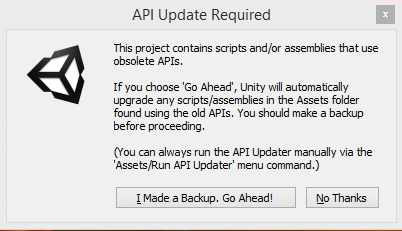
This is what I'm trying to do: http://answers.unity3d.com/questions/1302017/how-can-i-make-a-song-play-when-an-npc-gets-within.html#comment-1304673
But every code I try I'm hit with the same prompt and I need a functioning pause menu for my game but I do need my NPC to play it's theme when the player gets close enough.
So in short: How do I stop this prompt from happening WITHOUT doing the update?
Answer by hexagonius · Jan 28, 2017 at 02:11 PM
If you're not interested in updating your API, Unity cannot garantee that it will still work. Why are you switching Unity versions if what you have works? Do you need a new feature?
To try answering your question. Since Unity Version "I dont know" there's a version txt file in the ProjectSettings folder of your project. If you change the Unity version to the latest, you won't be bothered.
I'm still quite new to Unity as I learn everything from tutorials, forums and questions posted online. When I did update it, it caused that massive issue with the scripts as I mentioned in my question and I really do need my pause menu to function properly.
When I play test it, everything runs fine but after updating as you seem to be suggesting, it causes a major issue with the pause menu and I haven't a clue why. A lot of work is going into this game, so I really need the pause menu to be functional.
Besides that, my question was how to I put in the C# without getting the update and I thought I made the reason very clear as to why I wanted to avoid it(sorry I know it sounds rude but I'm honestly not intending it that way)
read my answer again, the passage about the version txt
But what I'm saying is doing that type of change causes the issue. I'd rather find an alternate rather then try something that I know will damage my game and a year's worth of progress which I would then again have to reverse and if I can't find an older version or a way to undo the changes, all of that is lost.
Again that is why I'm asking for an alternative ins$$anonymous$$d of trying to update. Last time I updated it caused a lot of issues. It's taken a year to learn how to use Unity and Blender through several tutorials, a lot of trial and error and there's still a lot I don't know but I'm not going to risk the entire project just to update.
I need an alternative.
Your answer

Follow this Question
Related Questions
How do i make a collage image in Unity? 0 Answers
How to add a editing option to variables in a script in Inspector? 0 Answers
How to create buttons with script? 0 Answers
Side-scrolling Enemy AI not shooting in the right direction 0 Answers
How to make a random object generator that responds to simple touch? 0 Answers