- Home /
How do you get a good grip on Unity?
So I'm kinda frustrated that I can't find a way to get a good foothold on Unity Tutorials can only take you so far, they mostly tell you what it is, and not why it is. I don't want to make other peoples games, I want to make my own, but you rarely get a stepping stone on how to expand on their existing code. For example I tried to create a game, which is basically a sorting game. Really simple I thought, but then I can't find any tutorials or guide that explain how exactly I do. And even if I did find tutorials that show me how to do some of the things and another that show me how to do another thing, the approach is usually so different that the two code-parts don't work together.
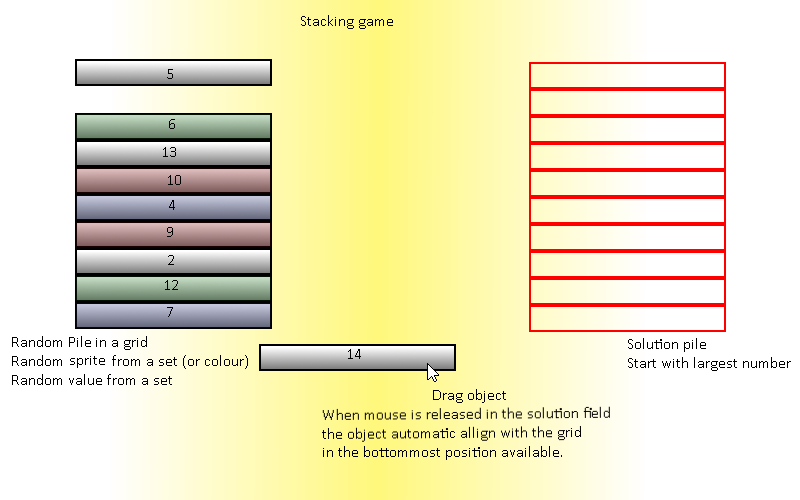 !
!
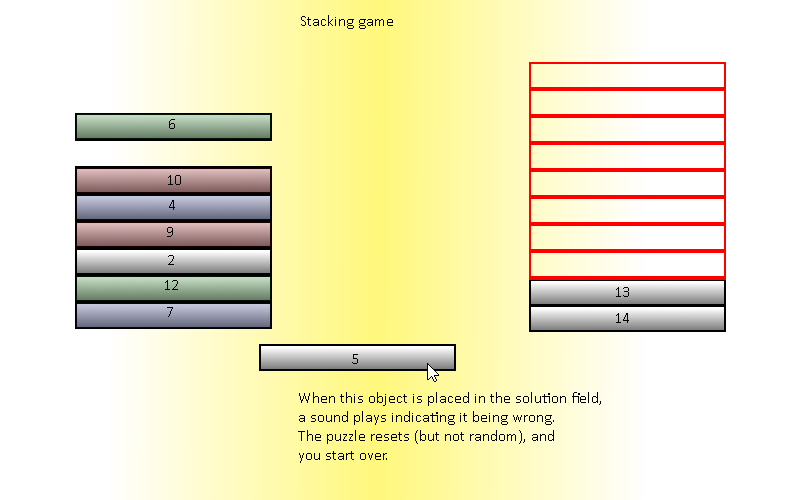 ! The elements by themselves are simple: two fields to hold ten dragable blocks from a predefined set of blocks, a random value from a predefined set and a random font type and font color from a predefined set. The original pile is random (but never repeats), but the solution pile is built from bottom and up starting with the "largest" value. It seems simple enough, and yet I don't know where to start and where to finish. So my question is where would you recommend to learn how to get a grip on Unity? preferably without tutorials.
! The elements by themselves are simple: two fields to hold ten dragable blocks from a predefined set of blocks, a random value from a predefined set and a random font type and font color from a predefined set. The original pile is random (but never repeats), but the solution pile is built from bottom and up starting with the "largest" value. It seems simple enough, and yet I don't know where to start and where to finish. So my question is where would you recommend to learn how to get a grip on Unity? preferably without tutorials.
best way for me is unity answers and docs.
asking specific questions and mostly someone is andwrting you!
i’d recomend you to think about the functions you need for your game and search the web for an answer, mostly they are already andwered.
you’re right about tutorials they dont explain why you have to do this they just show you how it’s done. after a while you done a tutorial you might get the hang of it and see the connections. why something works this way.
and at last i can recomend you books to read, they’re mostly more predictable than video tutorials. they also talk about what’s done and why it’s that way
I'm pretty busy in general but $$anonymous$$ching and guidance is something I love to do. If you want someone to hold your hand a bit, you can get in contact with me (see my profile.) I can't guarantee I'll be there with you 100% of the way, but it's probably better than nothing.
Answer by rainChu · Oct 22, 2018 at 05:54 PM
There's a heck of a lot to learn about Unity, because game development involves so many different skills. If you're not dealing with the art and sound aspect, nor level design, all that's left to master is software engineering. The way I learned is simply through trial and error. Programming by yourself is a failure free zone. If something you try doesn't work, you can try something else. But this is not a good method of learning. You will learn how to do many things in an inefficient or downright incorrect way. Tutorials online honestly aren't much better, because there's no guarantee that they're written by someone who knows what they're talking about.
My suggestion to you is to accept that your game, although simple, will take you as a beginner a long time to make. Perform very specific searches on google and unity answers. For example, to make a sprite, search "making a sprite in Unity." to drag and drop it, search "Implementing drag and drop in Unity" or "moving a sprite with the mouse position in Unity" Asking search engines and Unity answers very specific questions, instead of broad things like "how do I make this game" work a lot better. It would take a random stranger a couple days to walk you through every programming technique involved and ensure you understand it, but most people here would be happy to answer a simple question on a specific domain.
I think you should just make your game in Unity, as far as you can, until you get stuck. It's okay to get stuck and need help, we've all been there. And once you hit a wall, then you know what to ask.
Good luck!
Your answer