- Home /
How to make a sprite invisible yet still opaque?
Any ideas on how to make my sprite invisible yet still opaque and being able to be in front of other gameObjects? I was able to achieve a simillar result by having a sprite with no material but it doesn't work properly
Answer by JulienBem · Apr 25, 2021 at 07:47 PM
Hello frazoni, For make a sprite invisible, you just go in your Inspector/SpriteRenderer/Color, in the color window you can put the "A" value to 0. What do you mean by "opaque"? If it's collider, just put a collider component. If it's translucent, put the "A" value to what you need. Regards
Your answer

Follow this Question
Related Questions
Pixels from a sprite aren't the same size 0 Answers
How the change the sprite image of spritemask according to the sprite image in that object animator? 0 Answers
Changing one keyframe in my animation changes all of them 2 Answers
SpriteManager 1 : Custom Material 1 Answer
Displaying Prefab Sprite as Texture on GUI Elements 0 Answers