Photon Network Sending Bool
Hi folks!
I have seen this error in photn forms and have followed their solutions but it doesnt seem to work still for me and im not sure if im just being a tool or not aha. Well basically, once a player hits a button a bool is activated and sent to other players. The problem im having is sending the bool to the other players (letting them know that the bool is true). So iv attached a photon view component and put my script in to the photon view component part and used the OnPhotonSerializeView method to send the data but still isnt working. Really confused and if anyone could help would be great! Here is my code for reference:
public void OnPhotonSerializeView(PhotonStream stream, PhotonMessageInfo info)
{
if(stream.isWriting)
{
stream.SendNext(playerNumber);
stream.SendNext(playerRolls);
stream.SendNext(player1Activated);
stream.SendNext(player2Activated);
stream.SendNext(player3Activated);
stream.SendNext(player4Activated);
}
else
{
this.playerNumber = (int)stream.ReceiveNext();
this.playerRolls = (List<int>)stream.ReceiveNext();
this.player1Activated = (bool)stream.ReceiveNext();
this.player2Activated = (bool)stream.ReceiveNext();
this.player3Activated = (bool)stream.ReceiveNext();
this.player4Activated = (bool)stream.ReceiveNext();
}
}
Answer by ChristianSimon · Feb 15, 2018 at 09:06 AM
Hi @airbagnr1,
it won't work that way. When you have implemented the OnPhotonSerializeView function only the owner of the object will be able to send data to other clients.
In order to notify the other players that a certain client is ready, you can either use the RaiseEvent function in combination with a certain OnEvent handler or use the Custom Player Properties. The way how RaiseEvent works is described on this documentation page. The Player Properties can be set by using PhotonNetwork.player.SetCustomProperties(...);. Whenever a player sets his Custom Properties, a callback will be processed on the other clients. This callbacks looks like the following:
void OnPhotonPlayerPropertiesChanged(object[] playerAndUpdatedProps)
{
PhotonPlayer player = playerAndUpdatedProps[0] as PhotonPlayer;
Hashtable props = playerAndUpdatedProps[1] as Hashtable;
//...
}
Aw thanks so much, helps a lot buddy! Ill give that a bash!
Your answer

Follow this Question
Related Questions
Not Fully Understanding how To Correctly Receive LDR Arduino Data 0 Answers
Photon synchronization on different devices failes 0 Answers
Photon synchronization on different devices failes 0 Answers
Photon synchronization on different devices failes 0 Answers
How to synchronize Photon networked values with text in the GUI 0 Answers