- Home /
Inivisible mesh
Hi, I got a problem with a mesh inside unity. I exported from 3dsmax, and it works well with shaders such as diffuse or specular but when I use additive, it becomes invisible. Ive tested with other meshes using the same texture and shader and it works well so it must be something in the mesh...does anyone has experienced this before? ideas on how to fix it?? I export from 3dsmax. Thanks
Answer by Eric 16 · Sep 28, 2011 at 12:03 PM
I just found the solution. After 2 days of cracking my head. 3dsmax meshes have an option inside Edit Mesh called Edit Vertex Colors, the mesh vertex color and illumination was set to black, I looked at other meshes and it was white. I changed that and the mesh worked with the additive shader.
Your answer

Follow this Question
Related Questions
3ds max import problems 3 Answers
1 Mesh, 1 Material 2 UV channels 1 Normal map? 0 Answers
Mesh wont render/ appears invisible 4 Answers
Mesh Filters randomly self deleted 0 Answers
Why is my script-crafted mesh invisible in game-mode? (C#) 1 Answer