- Home /
I'm having an issue with making my model appear. How do I fix it?
I created a model in blender and imported it to unity, the first time I did it was working e scene window. and I could see it in the scene but I got an error message so I deleted the model and try to re-add it. The second time there was no error message but it was not working. I can view my model in the inspector when I have it selected, I can also see all the animations, but when I drag it into the scene it does not appear, I tried scaling but it is not there.
The original error message was something like "Reported Check that the OnInteractive Preview GUI function only updates the Animator on Repaint events. delta does not match progression of time unity" but I didn't get it the second time. 131228-093657.jpg
I checked the normals and they're all pointing out, other models seems to be working, I checked the layers, I scaled multiple times, and tried to press F to focus. all I see is a cube with the xyz arrows.
$$anonymous$$y best guess is still the model size. $$anonymous$$y model once appears in inspector but disappears in the scene because it's way too small.
I changed the size and froze the transform in 3D application, and it was ok.
Since I see you scaling a lot, I can't really tell what's wrong with it.
Was the mesh a native Blender file or an .fbx? I've been having issues with Unity importing .blend meshes and had to ins$$anonymous$$d export them as .fbx from Blender.
DiligentGear's suggestion is great, also.
remove animation Component from model then start game your model will appear on screen problem is that blender have empty animation named Default but if you have your own animations you can change animation thats work as well but if non animated model you have to remove animation component from model
In Blender FBX export you can deselect the "Include Default Take" option. Having done this, the Delta mismatch error still appears. It seems to be a $$anonymous$$ecanim bug and may only be related to the animation preview window. It should not have any problems in the game itself.
http://issuetracker.unity3d.com/issues/previewing-transition-on-a-cube-gives-errors
Answer by walkie · Jan 11, 2014 at 05:20 PM
DiligentGear's answer had the answer for me in this. Under the Inspector on the Asset, Import Settings, Model, Scale Factor was set to 0.01. Setting the scale factor to 1, and my model appeared!
The small model and this Delta time mismatch error are unrelated :)
Answer by Minchuilla · Apr 20, 2014 at 11:56 AM
Firstly, when importing from blender you don't have to export the file to an .fbx Unity can translate it itself.
Be very sure that when you save your .blend file that you are in object mode otherwise Unity is not able to import it.
When you have added your model to your assets check that the scale is set to 1.
To be able to use animations click on the file in Unity, go to the Rig section and set the Animation type to Legacy, the Generation to "Store in Root"
Then under Animation check "Import Animation" and select your warp mode
Michuilla
Your answer

Follow this Question
Related Questions
Trying to create rotation conveyor belt in blender-unity 1 Answer
please help looking for animater for FPS 1 Answer
ANIMATION PROBLEM! 0 Answers