- Home /
(Bolt) Can you collapse Variables in Inspector?
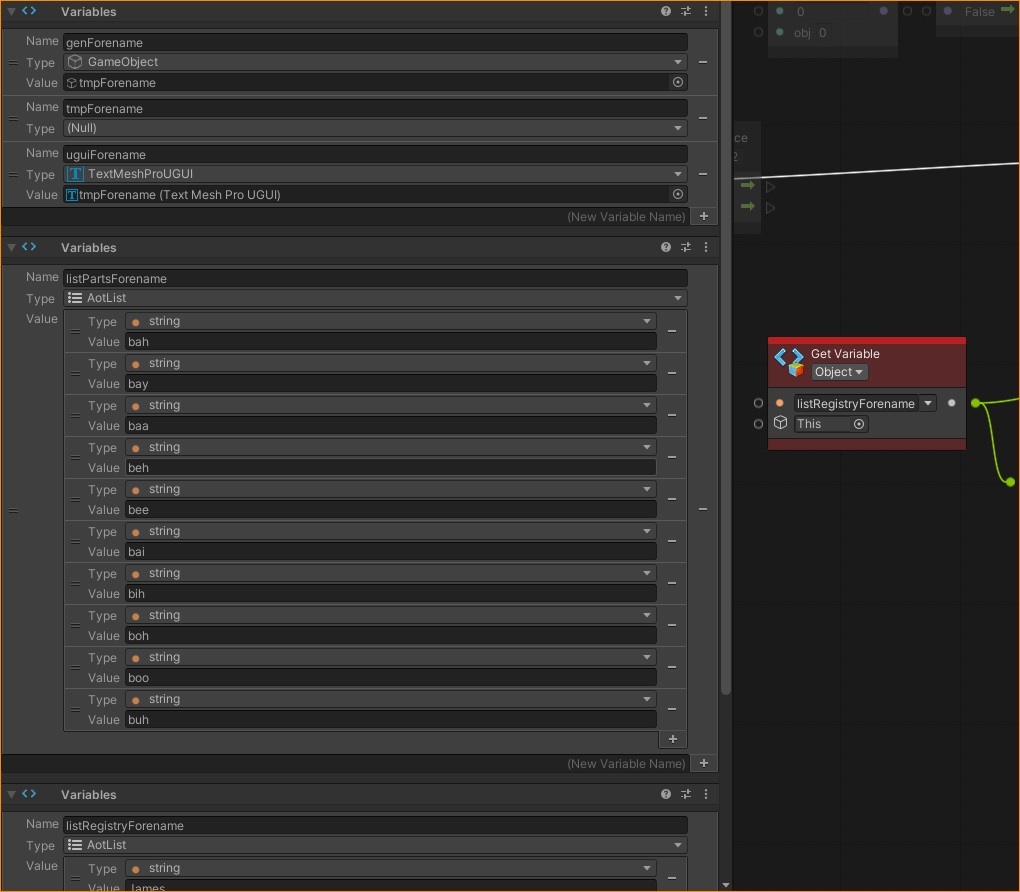 I am trying to make a character generator and use a bunch of huge lists for name generation. When I build the AOT lists in the graph editor, they work fine, but when these AOT lists start getting a lot more entries in them, It's going to take a lot of scrolling to make any future changes.
I am trying to make a character generator and use a bunch of huge lists for name generation. When I build the AOT lists in the graph editor, they work fine, but when these AOT lists start getting a lot more entries in them, It's going to take a lot of scrolling to make any future changes.
Is there a way to collapse these lists? Is there something on the asset store that can allow me to do that? I tried adding separate variable components to the related object (the same object to which the graph is a component), because components are collapsible in the Inspector window. But apparently, doing that doesn't work, as illustrated in the picture. I had dragged the variable directly to the graph, but when it runs, it can't find that designated variable.
In the "questions that may have your answer" I do some people asking the same thing, but I don't understand the responses given, or the explanations of them.
Your answer

Follow this Question
Related Questions
Cannot enabled / disable a script component? 2 Answers
Is it possible to have the sorting layer control in a custom inspector? 1 Answer
Using a CustomEditor in the inspector and also seeing normal inspector fields 1 Answer
How to add a decorator to a custom editor OnInspectorGUI()? 0 Answers
Unity can't see any scripts 0 Answers
