How to add item to inventory with these scripts
Hi, I've been pulling my hair out. How would I go to add a GameObject (i.e. loot or similar) item to the inventory when clicked upon using the scripts below? I've tried everything I could think of but nothing seem to work. I'm using a json datafile to contain my item database (each item has an id, title etc) and it's retrieved with the inventory and itemDatabase scripts below. Thanks
Script that has the ray cast
using System.Collections;
using System.Collections.Generic;
using UnityEngine;
public class WorldInteraction : MonoBehaviour {
UnityEngine.AI.NavMeshAgent playerAgent;
void Start(){
playerAgent = GetComponent<UnityEngine.AI.NavMeshAgent> ();
}
void Update(){
if (Input.GetMouseButtonDown (0) && !UnityEngine.EventSystems.EventSystem.current.IsPointerOverGameObject()) {
GetInteraction ();
}
}
void GetInteraction(){
Ray interactionRay = Camera.main.ScreenPointToRay (Input.mousePosition); // Set up initial ray (not yet casting to anything)
RaycastHit interactionInfo; // This will be used to store the ray's hit information
if (Physics.Raycast (interactionRay, out interactionInfo, Mathf.Infinity)) { // if the ray Interactionray hits anything, store the info into interactionInfo, mathf.infinity = length of ray
GameObject interactedObject = interactionInfo.collider.gameObject; // make new GameObject "interactedObject" the gameObject of the collider the ray hit
if (interactedObject.tag == "Interactable Object") {
interactedObject.GetComponent<Interactable> ().MoveToInteraction(playerAgent);
} else {
playerAgent.stoppingDistance = 0;
playerAgent.destination = interactionInfo.point;
}
}
}
}
Script that manages the interactions
using System.Collections;
using System.Collections.Generic;
using UnityEngine;
using UnityEngine.AI;
public class Interactable : MonoBehaviour {
[HideInInspector]
public NavMeshAgent playerAgent;
private bool hasInteracted;
public virtual void MoveToInteraction(NavMeshAgent playerAgent){
hasInteracted = false;
this.playerAgent = playerAgent;
playerAgent.stoppingDistance = 4f;
playerAgent.destination = this.transform.position;
}
void Update(){
if (playerAgent != null && !playerAgent.pathPending && !hasInteracted) {
if (playerAgent.remainingDistance <= playerAgent.stoppingDistance) {
Interact ();
hasInteracted = true;
}
}
}
public virtual void Interact(){
Debug.Log ("Interacting with base class.");
}
}
Inventory Script
using System.Collections;
using System.Collections.Generic;
using System.IO;
using UnityEngine;
using UnityEngine.UI;
using LitJson;
public class Inventory : MonoBehaviour {
GameObject inventoryPanel;
GameObject slotPanel;
ItemDatabase database;
public GameObject inventorySlot;
public GameObject inventoryItem;
int slotAmount;
public List<Item> items = new List<Item>();
public List<GameObject> slots = new List<GameObject>();
void Start(){
database = GetComponent<ItemDatabase> ();
slotAmount = 16;
inventoryPanel = GameObject.Find ("Bag");
slotPanel = inventoryPanel.transform.FindChild ("Slots").gameObject;
for (int i = 0; i < slotAmount; i++) {
items.Add(new Item());
slots.Add (Instantiate (inventorySlot));
slots[i].transform.SetParent(slotPanel.transform);
inventorySlot.name = "Slot " + i ;
}
AddItem (0);
AddItem (0);
AddItem (0);
AddItem (1);
AddItem (1);
}
public void AddItem(int id){
Item itemToAdd = database.FetchItemByID (id);
if (itemToAdd.Stackable && CheckIfItemInInventory (itemToAdd)) {
for (int i = 0; i < items.Count; i++) {
if (items [i].ID == id) {
ItemData data = slots [i].transform.GetChild (0).GetComponent<ItemData> ();
data.amount++;
data.transform.GetChild (0).GetComponent<Text> ().fontSize = 20;
data.transform.GetChild (0).GetComponent<Text> ().text = data.amount.ToString();
RectTransform textScale = data.transform.GetChild (0).GetComponent<RectTransform> ();
textScale.anchoredPosition = new Vector2 (-7, 10);
textScale.transform.localScale += new Vector3 (-0.15f, -0.15f, 1);
break;
}
}
} else {
for (int i = 0; i < items.Count; i++) {
if (items[i].ID == -1){
items [i] = itemToAdd;
GameObject ItemObject = Instantiate (inventoryItem);
ItemObject.transform.SetParent (slots[i].transform);
ItemObject.transform.position = Vector2.zero;
ItemObject.GetComponent<Image> ().sprite = itemToAdd.Sprite;
ItemObject.name = itemToAdd.Title;
ItemData data = slots[i].transform.GetChild (0).GetComponent<ItemData> ();
data.amount = 1;
break;
}
}
}
}
bool CheckIfItemInInventory (Item item){
for (int i = 0; i < items.Count; i++)
if (items [i].ID == item.ID)
return true;
return false;
}
}
Item Database script
using System.Collections;
using System.Collections.Generic;
using System.IO;
using UnityEngine;
using LitJson;
public class ItemDatabase : MonoBehaviour {
private List<Item> database = new List<Item>();
private JsonData itemData;
void Start(){
itemData = JsonMapper.ToObject(File.ReadAllText(Application.dataPath + "/StreamingAssets/Items.json"));
ConstructItemDatabase();
Debug.Log (FetchItemByID(0).Description);
}
public Item FetchItemByID(int id){
for (int i = 0; i < database.Count; i++)
if (database[i].ID == id)
return database[i];
return null;
}
void ConstructItemDatabase(){
for (int i = 0; i < itemData.Count; i++){
database.Add(new Item((int)itemData[i]["id"], itemData[i]["title"].ToString(), (int)itemData[i]["value"], (int)itemData[i]["resellvalue"], itemData[i]["description"].ToString(), (bool)itemData[i]["stackable"], itemData[i]["slug"].ToString()));
}
}
}
public class Item {
public int ID { get; set;}
public string Title { get; set;}
public int Value { get; set;}
public int Resellvalue { get; set;}
public string Description { get; set;}
public bool Stackable { get; set;}
public string Slug { get; set;}
public Sprite Sprite { get; set;}
public Item(int id, string title, int value, int resellvalue, string description, bool stackable, string slug){
this.ID = id;
this.Title = title;
this.Value = value;
this.Resellvalue = resellvalue;
this.Description = description;
this.Stackable = stackable;
this.Slug = slug;
this.Sprite = Resources.Load<Sprite> ("FantasyIcon/512/" + slug);
}
public Item(){
this.ID = -1;
}
}
Your answer

Follow this Question
Related Questions
Whats the best option for an item database for a single player game 2 Answers
Unity Inventory Database ID Error 1 Answer
How do delete the lowest value on my list? 0 Answers
Classifying item types without inheritance 0 Answers
How to handle inventory in 2d game, via xml, no game objects (inheritance? interface?) 0 Answers