I want to paste Vector 3 copied by Inspector in the form of Vector 3 (x, y, z) 【InspectorでコピーしたVector3を、Vector3(x,y,z)という形でペーストしたい】
I know that you can paste a Trasform by right-clicking Transform in the Inspector, pressing Copy Component, right-clicking the Transform of another object and pressing "Paste Component Values".
So, how do you convert Transform data copied by Inspector to text format and paste it? Copy x of Position of Transform, paste it on development tool, copy y of Transform's Position, paste it on the development tool, copy z of Transform's Position, paste it on the development tool, and apply same for Rotation It takes time and effort to do it to · · · ·. If possible, I want to copy Transform in Inspector and paste it so that it becomes Vector 3 (Position.x, Position.y, Position.z), Vector 3 (Rotation.xRotation.y, Rotation.z).
What I came up with was converting clipboard data to text format, but is that possible? Is there another way? Anything is okay, so please let me know. Thank you. The usage environment is Unity 5.4.0 f 3.
///////////google translate////////////
InspectorでTransformを右クリックして「Copy Component」を押せばTransformをコピーできて、他のオブジェクトのTransformを右クリックして「Paste Component Values」を押せばTrasformをペーストできることは知っています。
では、InspectorでコピーしたTransformのデータをテキスト形式に変換してペーストするにはどうすればいいのでしょうか? TransformのPositionのxをコピーして開発ツールに貼り付け、TransformのPositionのyをコピーして開発ツールに貼り付け、TransformのPositionのzをコピーして開発ツールに貼り付け、そしてRotationに関しても同様に・・・としていくのは手間がかかりすぎます。 できればInspectorでTransformをコピーして、ペーストするとVector3(Position.x,Position.y,Position.z),Vector3(Rotation.xRotation.y,Rotation.z)となるようにしたいです。
思いついたのはクリップボードのデータをテキスト形式に変換しておくことですが、そんなことは可能なのでしょうか?また、別の方法はありますか?どんなことでもいいので、是非教えてください。 よろしくお願いします。 利用環境はUnity5.4.0f3です。
Answer by MacDx · Feb 06, 2018 at 11:39 PM
What I came up with was converting clipboard data to text format, but is that possible
Yes it is possible. Here's how to do it:
1) Go to player settings > Other settings tab > Configuration section > Api Compatibility Level and change it to .NET 2.0 (Instead of the default .NET 2.0 Subset).
2) You will need the System.Windows.Form.dll file. Be careful here, there probably are many versions of this dll in your system. The one you will need will be inside your Unity installation folder, under Editor/Data/Mono/lib/mono/2.0. Once you located the file, create a Plugin folder in your project and paste this file. (The plugin folder should be of course, under the Assets folder).
3) Create an editor folder in your project (if you don't have one already) and create an editor script like this:
using System;
using System.Collections;
using System.Collections.Generic;
using UnityEngine;
using UnityEditor;
public class EditorExtensions
{
[MenuItem("CONTEXT/Transform/Copy Transform to clipboard")]
private static void CopyTransformToClipboard()
{
Debug.Log("Copy position to clipboard");
Vector3 position = Selection.activeTransform.position;
Vector3 rotation = Selection.activeTransform.rotation.eulerAngles;
string vectorString = String.Format("Vector3({0},{1},{2})",position.x.ToString(),position.y.ToString(),position.z.ToString());
vectorString += String.Format(",Vector3({0},{1},{2})",rotation.x.ToString(),rotation.y.ToString(),rotation.z.ToString());
System.Windows.Forms.Clipboard.SetText(vectorString);
}
}
This will paste whatever data the transform has into the clipboard so you can do Ctrl + V and paste the data where you want, like a text editor. Hope this helps!
Here's a quick demonstration of it:
Thanks to you, all my troubles have been solved. I am impressed now. Thank you so much for your help!
あなたのおかげで、私の悩みは全て解決しました。 私は今感動しています。 助けてくれて本当にありがとうございます!
Your answer

Follow this Question
Related Questions
How to move objects away from screen 1 Answer
Stupid question but I have to figure out 0 Answers
Why is this code in the script not stopping the rotation of the Gameobject? 0 Answers
How would someone go about creating multiple triggers in one script 0 Answers
Transform.position not working- want to clamp object within confines of screen 0 Answers